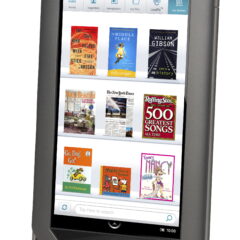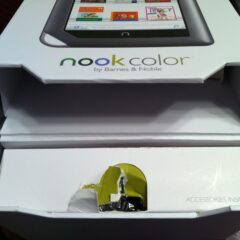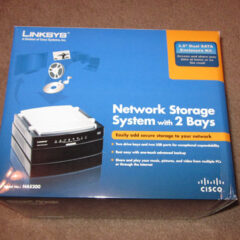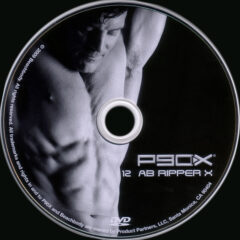Prevent NookColor AutoUpdates
Prevent the Nook from doing Automatic Firmware Updates If you do a firmware update on your Nook, you will become unrooted. Check out number 14 on THIS XDA Forum. It tells you how to go in and change a filename in your Nook. You will need to buy and download the Root Explorer app from the Android Market because you have to be able to change the file system from read-only before you can rename it. To do that in Root Explorer, when you...
Android Ad-Hoc Wifi
Turning on Ad-Hoc Wifi Networking I plan to use my iPhone as a WiFi Hotspot for my Nook Color, but Android by default does not have AdHoc Wifi capabilities. To enable that capability, follow the instructions on this page. http://forum.xda-developers.com/showthread.php?t=868354 This doesn’t explain how to do the code. To do that, you’ll need to: Install the Easy USB ADB Installer for Windows (32/64 bit). IMPORTANT – I...
NookColor Rooting
Rooting Kelly Rooted her Nook last night. Here are the directions she used. The new Nook Colors are coming in with 1.1 already installed. Make sure that’s what you have or do an update before you do the Rooting. http://forum.xda-developers.com/showthread.php?t=942424 This was super-simple. Just make sure you follow the instructions and don’t try to do go through the Google sign-in on the screen. It’s a freeze-causing...
NookColor Basics
So You Bought a Nook Color – Now What? Here’s a great little article to get you started with things you can do with your Nook Color, including explaining terms. Basic Links The Barnes and Noble Nook Color is a great little piece of hardware to root and run the latest Android OS. Here are some links for great development information for your Nook, including how to Root your Nook. If you have some good tips or find more...
Adding a NAS System
I’ve had a NAS system in my house since January 2010. A NAS is a handy little thing. What is a NAS, you ask? A NAS, or Network Attached Storage system is a computer connected to a network that only provides file-based data storage services to other devices on the network. NAS units usually do not have a keyboard or display, and are controlled and configured over the network, often using a browser. I tend to work and think on a...
Copy My Win7 Desktop
I’m rather fond of my new desktop setup, as are a few friends and family members who’ve had a look at it. If you’d like to have a similar setup, follow these steps… Desktop The software behind the whole setup is called Rainmeter. Head over and get the Rainmeter CMS for Windows 7 (64-bit in my case). I recommend that you check out the DeviantArt Gallery and see many of the other desktops that people have...
How to Install Jailbreak Apps 2010
How to Install Jailbreak Apps Here are the basics on how to install one of the apps below. As a side note, it’s always good to have your SHSHs saved for your phone for future use, and your firmware downloaded and saved. This can help a lot if an app installation really goes wrong. See the [cref downgrade-an-iphone-4-ios] article for more information. Back up your phone in iTunes (If you don’t know how, see my [cref...
Downgrade an iPhone 4 iOS
Maybe you don’t like the features in the new Apple update. Maybe (like me) you did the new iPhone release on Tuesday and decided to jailbreak your phone this weekend. Either way, for some reason you need to downgrade your iPhone iOS. NOTE – To my knowledge, you WILL lose all of your settings when rolling back to a previous firmware. You will still have your contacts and music folders, but will have to go back and choose...
Why Jailbreak an iPhone 4?
This is what happens when a moderately geeky person gets bored on a holiday weekend. The truly full-on geeks would know this answer and would have done it years ago. The original answers to this question would have involved solving limitations that Apple has fixed in subsequent releases: Taking Video Push Notifications Viewing/Editing Documents Multitasking Copy/Paste Improvements on SMS applications “Find My Phone” for...
Fitness: P90X Resources
Occasionally, I go a bit off-topic from my normal techie-type information. I’ve mentioned several times on here that the main purpose of this site is two-fold: #1 – to share the information that I’ve gathered with others, and #2 – as a resource for myself. I am currently starting the P90X program. For those not familiar with it, the official webpage is located at Beachbody.com/P90X. P90X (Power 90 Extreme) is...
Use An iPhone With No Data Charges
So you’re thinking of buying a used iPhone but don’t really want to pony up $15 or $25 or more to AT&T for monthly data charges? I can’t speak for crossing platforms, but if you’re an AT&T standard phone user, I can tell you how. Let’s say you already have a phone like my old Nokia 6682 that’s seen better days. And you just bought a shiny new (used) iPhone from someone who took very good...
SproutCore Web Development Tool
What is SproutCore? Open Source HTML5 application framework Framework for creating applications that are complete programs written in JavaScript More like .NET than JQuery or MooTools There’s a great article here from Apple Insider in April. Why is this news? On July 1, Charles Jolley who was one of the primary creators of SproutCore announced that he is leaving Apple. SproutCore is the primary technology that Apple used to...