Back Up Your Device Before Upgrading iOS 8
(Updated for jailbreaking to iOS 8.4) There it is. The little “1” in the corner of your Settings icon. You open your Settings app and see the notification. You can install a new version of iOS 8! But wait! Before you hit that little button, consider that you might want to restore to an older version (for example, if you are upgrading from iOS 8.3 to jailbreak iOS 8.4). Although Apple might provide a small window to allow...
Install the Pfaff 3D Creative Suite Software
The Pfaff 2144 (updated to a 2170) is a high-end sewing and embroidery machine. The optional Pfaff Creative 3D Embroidery Software is one of the best things about the system. You can buy embroidery designs online as files or as disks and import them into the software. You connect the sewing/embroidery machine to the computer where the software is running and embroider the design on your machine. Author’s Note: My old desktop...
Taking Your iPad on Vacation
This week in the iPad Series, we’ll be talking about apps (and accessories) that you can use with your iPad on vacation. We will consider some of the basic activities that you might expect to have a laptop or other device to do, and we’ll cover why you can get away with just an iPad, a good camera, and possibly your mobile phone. While your iPad can’t take the place of a laptop under normal circumstances, it can get...
Using Your iPad For Navigation [iPad Series #12]
This week in the iPad Series we’ll look that the possibility of using the iPad as a navigation device. Before we can do that you must understand the features and limitations of your iPad. As part of the iOS 7 iPad update, this article has been updated, but the screenshots might not be up-to-date. Wifi vs. Wifi +3G/4G If you have a Wifi +3G or Wifi +4G iPad you must pay for a data plan through your cellular or mobile provider to...
Social Apps And The iPad [iPad Series #11]
This week in the iPad Series we will be looking at social media apps. Sounds pretty simple, right? While being pretty straightforward, there are a a few apps that make things easier, more fun, or just altogether better. Let’s look at social media apps on the iPad. Author’s Note: I’m not a big social app user. I blog, obviously. I get on Facebook a little. I go to Pinterest when I’m looking for some crafting...
Movies & TV On Your iPad [iPad Series #9]
This week in the iPad Series, we will discuss ways to watch your favorite movies and television shows on your iPad. As part of the iOS 7 iPad update, this article has been updated, but the screenshots might not be up-to-date. Purpose You have a TV and a computer. Why would you want to watch TV and movies on your iPad? #1 – Home Mobility You might want to use your iPad to watch movies or TV at home. You might want to sit in the...
iPad Photos & Video [iPad Series #8]
The iPad is a media device and we’d be remiss if we didn’t consider its possibilities as a photo and video storage, editing, and display device. This week in the iPad Series, we’ll be looking at photos and video. As part of the iOS 7 iPad update, this article has been updated, but the screenshots might not be up-to-date. Photos Your iPad is a pretty big camera to lug around and chances are that most of your photos...
Communicating on Your iPad [iPad Series #7]
This week in the iPad Series, we’ll be discussing how we communicating with our friends, family, colleagues, and others. As part of the iOS 7 iPad update, this article has been updated, but the screenshots might not be up-to-date. How do we communicate? Email Phone Calls Video Chat Texts Instant Message These days, many people keep in touch with friends and family through their social networks and apps. We will be dedicating an...
Taking Notes On Your iPad [iPad Series #6]
Business people need to take notes in meetings. Students take notes in class. Everyone jots down notes occasionally. We are going to look at the different ways to take notes and several good note-taking apps for the iPad in this week’s iPad Series of articles. As part of the iOS 7 iPad update, this article has been updated, but the screenshots might not be up-to-date. Let’s take a moment to discuss the different ways that...
Doing Work On Your iPad [iPad Series #5]
This week in the iPad Series we’ll be talking about apps that help you get work done. An iPad is a great toy, but as a part of the iPad Series, we’re discussing how we can get more out of that device and make it a part of our daily working and home lives. In order to do that we have to think beyond the “iPad is a toy” mentality and evolve into the “iPad is a tool” mindset. As a tool, the iPad can become an asset to your workday. Today...
iPad Life Apps [iPad Series #4]
An iPad is a great toy, but as a part of the iPad Series, we’re discussing how we can get more out of that device and make it a part of our lives. In order to do that we have to think beyond the “iPad is a toy” mentality and evolve into the “iPad is a tool” mindset. As a tool, the iPad can become an excellent life manager. Today we’re going to discuss apps that help us to be more productive. We will...
Get All Your News On Your iPad [iPad Series #3]
Given the iPad’s large format (the Mini notwithstanding) it is ideal as a news reader. Online news has tons of photos and can actually be a joy to read on an iPad, given the right app. Today we’ll be reviewing a few of the top news apps for the iPad as part of the iPad Series of articles. The key to deciding what app is best for you is to consider app features: Visual Appeal – while you could certainly read your news...

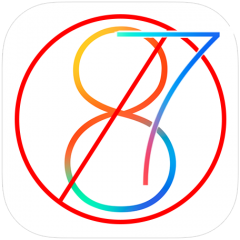
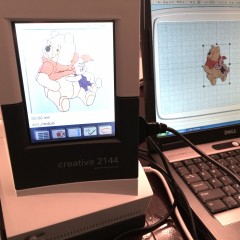
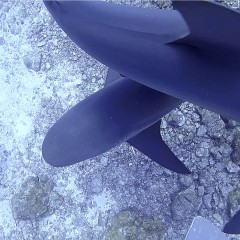
![Using Your iPad For Navigation [iPad Series #12]](http://epiphenie.com/wp-content/uploads/Navigation_Zion-240x240.jpg)
![Social Apps And The iPad [iPad Series #11]](http://epiphenie.com/wp-content/uploads/8541370656_3b638b0918_k-240x240.jpg)
![Movies & TV On Your iPad [iPad Series #9]](http://epiphenie.com/wp-content/uploads/1280px-SMPTE_Color_Bars_16x9.svg_-240x240.png)
![iPad Photos & Video [iPad Series #8]](http://epiphenie.com/wp-content/uploads/Photos-PSTouchEffects-240x240.png)
![Communicating on Your iPad [iPad Series #7]](http://epiphenie.com/wp-content/uploads/Commun-Phone-240x240.jpg)
![Taking Notes On Your iPad [iPad Series #6]](http://epiphenie.com/wp-content/uploads/Notes-240x240.jpg)
![Doing Work On Your iPad [iPad Series #5]](http://epiphenie.com/wp-content/uploads/iPad4-240x240.jpg)
![iPad Life Apps [iPad Series #4]](http://epiphenie.com/wp-content/uploads/Lifesavers_Green-240x240.jpeg)
![Get All Your News On Your iPad [iPad Series #3]](http://epiphenie.com/wp-content/uploads/NewspaperHat-240x240.jpg)



