Social Apps And The iPad [iPad Series #11]
This week in the iPad Series we will be looking at social media apps. Sounds pretty simple, right? While being pretty straightforward, there are a a few apps that make things easier, more fun, or just altogether better. Let’s look at social media apps on the iPad. Author’s Note: I’m not a big social app user. I blog, obviously. I get on Facebook a little. I go to Pinterest when I’m looking for some crafting...
Movies & TV On Your iPad [iPad Series #9]
This week in the iPad Series, we will discuss ways to watch your favorite movies and television shows on your iPad. As part of the iOS 7 iPad update, this article has been updated, but the screenshots might not be up-to-date. Purpose You have a TV and a computer. Why would you want to watch TV and movies on your iPad? #1 – Home Mobility You might want to use your iPad to watch movies or TV at home. You might want to sit in the...
iPad Photos & Video [iPad Series #8]
The iPad is a media device and we’d be remiss if we didn’t consider its possibilities as a photo and video storage, editing, and display device. This week in the iPad Series, we’ll be looking at photos and video. As part of the iOS 7 iPad update, this article has been updated, but the screenshots might not be up-to-date. Photos Your iPad is a pretty big camera to lug around and chances are that most of your photos...
Communicating on Your iPad [iPad Series #7]
This week in the iPad Series, we’ll be discussing how we communicating with our friends, family, colleagues, and others. As part of the iOS 7 iPad update, this article has been updated, but the screenshots might not be up-to-date. How do we communicate? Email Phone Calls Video Chat Texts Instant Message These days, many people keep in touch with friends and family through their social networks and apps. We will be dedicating an...
Taking Notes On Your iPad [iPad Series #6]
Business people need to take notes in meetings. Students take notes in class. Everyone jots down notes occasionally. We are going to look at the different ways to take notes and several good note-taking apps for the iPad in this week’s iPad Series of articles. As part of the iOS 7 iPad update, this article has been updated, but the screenshots might not be up-to-date. Let’s take a moment to discuss the different ways that...
Encrypt Your Dropbox Folder
Do you share a computer with someone or want to be able to access your personal Dropbox account on your work computer? Do you want to keep your files private while doing that? Here’s what you need to do: Encrypt Your Dropbox Folder! We’re going to use TrueCrypt to encrypt our Dropbox files. There are two ways to accomplish this: If you only have one file or a folder inside your Dropbox folder that needs encryption, you can...
Get Hola Unblocker To Access Streaming Content Outside Your Region
From an article in Lifehacker: Chrome/Firefox: Hola Unblocker is a browser extension that removes region locks and allows you to watch BBC iPlayer, Netflix, Hula, Pandora, and more regardless of where you live. It doesn’t require any set up and works right out of the box. We’ve seen a few ways to circumvent region-locking, including, changing your DNS server,VPN, and easy to use services like Tunnelbear. Hola Unblocker...
WordPress Themes [WordPress #7]
Today in the WordPress Series, we are going to talk about WordPress Themes. WordPress is a Content Management Systemsoftware for facilitating the maintenance of content, but not design, on a web site., or CMS. The ultimate goal is that once you get your website designed, you can edit, create, or delete pages and posts without changing the layout or design of your website. Part of that includes using WordPress Themes. WordPress comes...
Understanding the WP Eatery Theme
As a part of the WordPress Series of articles, I am working through updating the Tolly-Ho Restaurant website. After a great deal of consideration and consultation, I’m going to work up the site using a new theme that Tolly-Ho has purchased. I’ll be working on the Eatery Theme from Theme Forest that I found through WP Explorer. I will walk you through the general steps of learning about a new theme and will show you the...
Do Kitchen Measurement Conversions With This Infographic
You’re in the middle of cooking from a recipe and have either halved or increased a recipe or can’t find the right tool. Let’s see – 8 oz in a cup, 2 cups in a pint, 4 quarts in a gallon? How many teaspoons in a Tablespoon? With this handy infographic from S.B. Lattin Design, the conversion is simple. The layout is pretty easy to understand. The lines indicate equivalence. 4 quarts = 1 gallon. The + sign...
WordPress Settings [WordPress #6]
This week in the WordPress Series, we will be looking at the standard settings and administration menu in the back-end of WordPress. We’re going to look at the settings and how to operate the Administrative panel before we dig in and start doing any work. Prerequisites At this point, you should have Planned Your WordPress Site and Installed WordPress in your hosting account. You are also Logged Into Your WordPress Page....
Logging Into WordPress
This article is a “little extra” in the WordPress Series. Rather than bury this information inside another article, you will be able to easily find this information later when you need it. Logging into your WordPress Account Navigate to the location where you installed WordPress. If it is installed in your root directory, just go to http://mydomain.com. If you installed it in a subfolder, navigate to...

![Social Apps And The iPad [iPad Series #11]](http://epiphenie.com/wp-content/uploads/8541370656_3b638b0918_k-240x240.jpg)
![Movies & TV On Your iPad [iPad Series #9]](http://epiphenie.com/wp-content/uploads/1280px-SMPTE_Color_Bars_16x9.svg_-240x240.png)
![iPad Photos & Video [iPad Series #8]](http://epiphenie.com/wp-content/uploads/Photos-PSTouchEffects-240x240.png)
![Communicating on Your iPad [iPad Series #7]](http://epiphenie.com/wp-content/uploads/Commun-Phone-240x240.jpg)
![Taking Notes On Your iPad [iPad Series #6]](http://epiphenie.com/wp-content/uploads/Notes-240x240.jpg)


![WordPress Themes [WordPress #7]](http://epiphenie.com/wp-content/uploads/WPThemeFeatured-240x240.jpg)

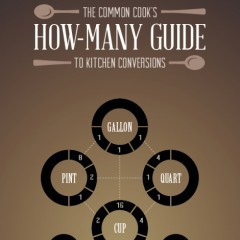
![WordPress Settings [WordPress #6]](http://epiphenie.com/wp-content/uploads/WP-Settings-Featured-240x240.jpg)




