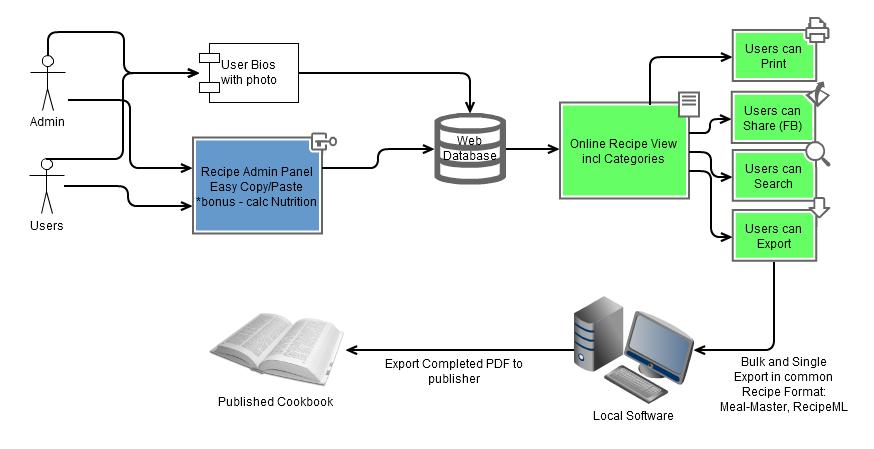Cookbook: The Project
So you’ve inherited a family recipe card collection or have a child leaving the nest soon? Or a grandmother recently passed away and you want to organize the family’s recipes. You want to publish a Family Cookbook! Sounds pretty easy, right? It can be as easy or as complicated as you like it to be.
If you are only interested in making a Cookbook, you can use an online service like Fundcraft Publishing or Heritage Cookbook and have everyone enter stuff on their site directly. You then order the cookbooks from them and you’re all set.
But maybe you want to do a little more. Maybe you’d like to organize ALL your recipes and anything the family will send you on your website, then pick through the recipes and publish only the best ones. That’s what I wanted to do and it is not simple.
The Goal
The goal is to have an easy way for myself and other family members to upload recipes in an identical format, provide an online cookbook for friends and family to access on their computers and mobile devices, and to easily and inexpensively print out cookbooks of the best recipes for Christmas gifts.
Necessary Components
- Web account that permits users to have private logins, user biographies, and upload/edit their own recipes
- Nice UI that allows users to easily copy/paste recipes onto the website. (No individual ingredient sections.)
- UI allows images in the recipe/print/export.
- It would be nice if the web would automatically calculate nutritional values.
- I would like to be able to use tags to make the recipes searchable by ingredient.
- Webpage outputs in a nice format for viewing.
- Webpage allows users to print, share, search, and export recipes.
- Export could be on the webpage or in the logged in user account. Allow multiple exports at once.
- Software on the computer that can import files from the website easily (no copy/paste necessary)
- Software can calculate nutritional values if not included.
- Software that has templates for cookbook layouts and exports to PDF to send to publisher.
Questions to Answer
Working backwards, what format is best for printing to a publisher?
Based on quick research, as long as I can output a nice PDF file, I’m golden. Also, I have seen recommendations for Lulu.com and Blurb.com.
What is the best format for organizing the recipes?
I found a great article HERE. It has a great list of formats. I need more info on what I’m using first.
What is the best way to display an interactive cookbook that friends and family can access and even export?
After digging around, I found that I had 2 options – use a public database like AllRecipes or something, or do my own. I like the idea of doing my own.
I’m an experienced WordPress user, so I started there.Wordpress has a built-in ability to support multiple users, users with different access, and user profiles. There is also the ability to tag posts so they are searchable, and use Categories.
There is a WordPress plugin called RecipePress that looks like it will work for my needs. It can import and export RecipeML (XML) and MealMaster formats. Unfortunately, there doesn’t seem to be any sort of documentation. I put up a quick recipe and it’s pretty much terrible. The entry system required individual ingredient entries and the output formatting is terrible.
There is another WordPress plugin called EasyRecipe. The formatting is pretty cross-theme compatible. The entry system was much better – though the nutritional information could be better. The biggest problem is that it does not export. However, after visiting the developer’s website, I see that he provides a LOT of support. If he can get this fixed, I will probably be using this plugin. (And donating to the developer!)
I couldn’t find any good WordPress themes. I would have even been willing to pay up to $30 or so for one, but even the premium themes don’t seem to be set up to properly format recipes.
My final resort will be to just write my own page. Since I’ve never done a WordPress Plugin, I’m not sure how that would go. However, I am certainly capable of writing my own PHP page, CSS and database. I won’t even have to do it from scratch – I found a good one HERE.
Is there a software that will capture recipes from the web or from a recipe card OCR that will convert it to a standard format?
I’m liking the looks of the Living Cookbook software. Nicely, I can use a 30-day trial from HERE to see how I like it. The limitation of the trial, unfortunately, is that I can’t export and that is one of the features I wanted to try. Luckily, when I’m ready to buy, I can get a key to upgrade the software and even have a disk mailed to me.
I downloaded the software and tried it. I am able to capture my recipes that are online and import them with little or no trouble. I was able to scan a typed recipe to text using my printer software and copy/paste that into the software with no trouble.
How would I LIKE to display the recipes on my website?
Since the recipes will be on my regular personal website, I need to have a Recipes page. I would like to have a hierarchy in my menu structure at the top of every page. Recipes > Cakes & Cookies. That’s easy enough. In WordPress, all I need to do is make each page a container for the posts of that category.
It gets more complicated on the pages. Making the page a blog page gives a large title, thumbnail (if there’s an image), and some text from each recipe. That seems a bit much. Not only that, but if I end up with 100 recipes for Poultry & Seafood, how can the user find what they are looking for?
To being with, I went into my WordPress Theme and copied the blog page theme and changed all the php and css files to make the thumbnail smaller, less text and less space between posts. I also reordered it by title.