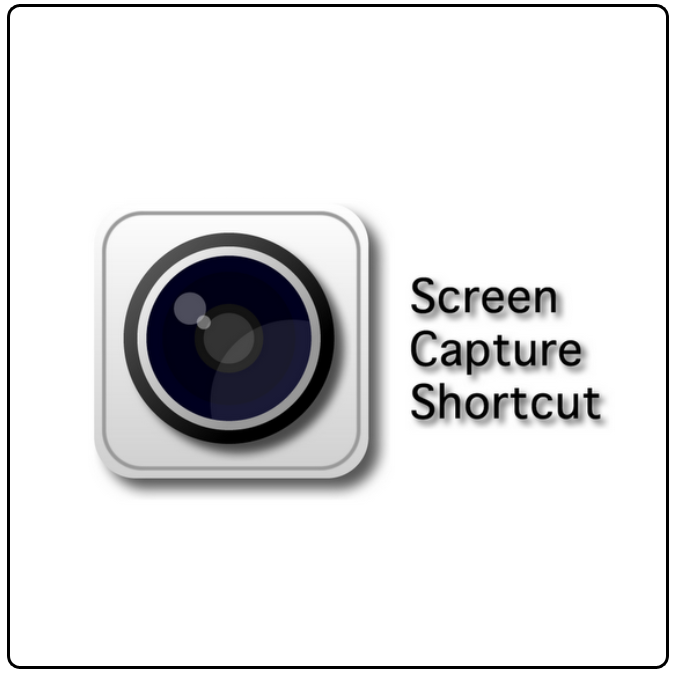Android Screenshots Without Root
One of the things that really bothered me about going from my iPhone to my Android Phone was the inability to take a screenshot. In iOS (iPhone) the ability is innate and an app is not necessary. You just hold down the home button and depress the power key. Simple. Snap.
In my search to be able to take a screenshot, I found a lot of apps that could do it, but a Root was required. After having a jailbroken iPhone, I wanted to avoid rooting my Android if possible. It’s one less thing that will cause me to reset my phone and have to reload everything. Here’s what I found:
- In some models of Android Phones, it is possible to use the iPhone-type method of taking screenshots – hold down either the home button or the back button and depress the power button. Simple. However, that did NOT work with my Samsung Infuse.
- Root the phone and get a free app. Not ideal for me.
- Get Screen Capture Shortcut Free. This does work for me.
Screen Capture Shortcut Free
The Screen Capture Shortcut Free App is available in the Android Market and works perfectly on the Samsung Infuse.
One caveat – I use an app called Screen Filter that darkens my screen. The Infuse is ridiculously bright, even on the lowest setting. If you try to take a screenshot while this app is running, the image will be dark. Disable this app first.
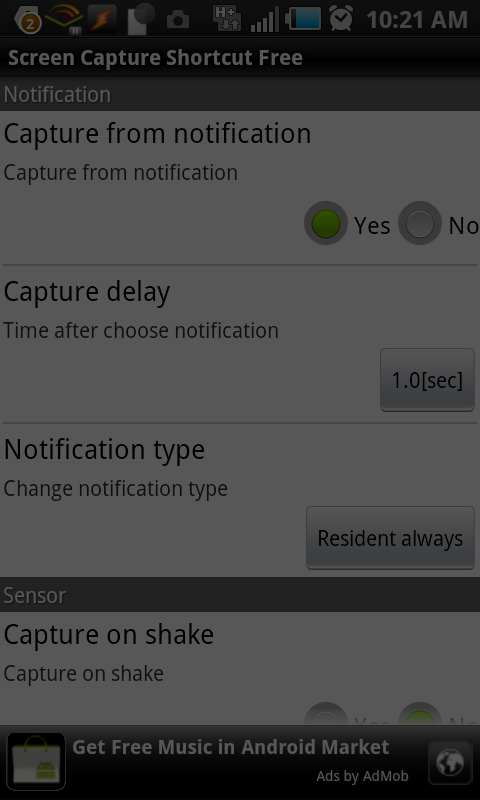
The free version allows a screenshot capture from the notifications. You must get the (cheap) full version to be able to shake the phone to take a screenshot.
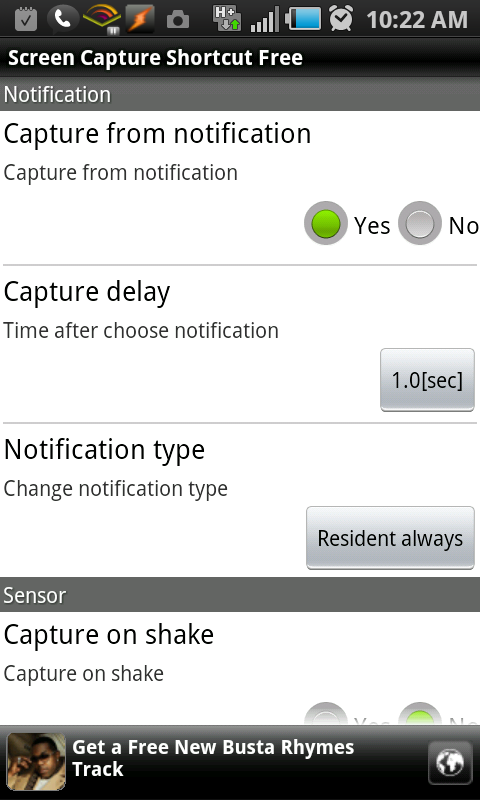
My only complaint – the instructions are in Japanese. This doesn’t really hinder using the app, as it is fairly intuitive.