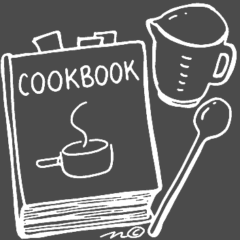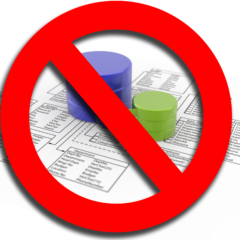Doing Work On Your iPad [iPad Series #5]
This week in the iPad Series we’ll be talking about apps that help you get work done. An iPad is a great toy, but as a part of the iPad Series, we’re discussing how we can get more out of that device and make it a part of our daily working and home lives. In order to do that we have to think beyond the “iPad is a toy” mentality and evolve into the “iPad is a tool” mindset. As a tool, the iPad can become an asset to your workday. Today...
Hide the WordPress Stats Smiley Face
You’re going along, checking out your website and you see it. A smiley face hiding in your footer. You panic. Have you been hacked? You open your source code and look at footer.php. There’s no smiley. You delete and resave the PHP code and check your site. The smiley is gone. You’re not sure what happened and you let it go. The next day you look at your website and the phantom smiley is back. You search and...
Cookbook: The Project
So you’ve inherited a family recipe card collection or have a child leaving the nest soon? Or a grandmother recently passed away and you want to organize the family’s recipes. You want to publish a Family Cookbook! Sounds pretty easy, right? It can be as easy or as complicated as you like it to be. If you are only interested in making a Cookbook, you can use an online service like Fundcraft Publishing or Heritage Cookbook...
Restore Deleted Database on Godaddy
I was doing a little maintenance on my Godaddy account and committed a MAJOR screwup. I had moved a WordPress page from a subfolder onto the main drive of a domain. Godaddy was still showing it in my development location. I thought it was a different one, and after checking that there were indeed no files in that drive that would be accidentally deleted, I removed that WordPress installation along with its associated database. As I...
Show Your WordPress Blog On Your Outside Website
Tutorial: How To Show Posts From Your WordPress Blog On A Webpage In order to do this, your blog must be installed on the same server as the website you want to use to display the post. For example, you might have your blog located at www.example.com/blog and would like to display certain posts on the front page at www.example.com/index.php. Or you might have your blog at www.example.com/blog and would like to display certain posts on...
Moving A WordPress Site
I recently moved this WordPress site from www.lexclab.info/WebProg to www.epiphenie.com. Both domains were located on the same server, using GoDaddy Linux Shared Hosting. Some of the instructions below may change for your particular install, but the general procedure should be the same. For this tutorial, I am using the following programs and technologies: [GoDaddy] Linux Shared Hosting Chrome Web Browser [FileZilla] FTP Client...
Blog Plugins I Recommend
The great thing about WordPress is the fact that it is open-source, which allows for greater personalization and development. There are things that I wanted to do with my page that other people may not be interested in, and vice versa. For example, I wanted to be able to do the following: Easily link to my other posts Easily insert Links that I have created into posts Display formatted code examples Have a sitemap Show latest posts in...
Blog Backup Tutorial
It is a good idea to backup your blog often, particularly during development and when adding themes and plugins.The following tutorial contains instructions on how to backup your WordPress blog folder and your database on the Godaddy hosting servers. See the following tutorials for information on those topics: [cref blog-basics-tutorial] [cref blog-themes-tutorial] [cref blog-plugins-tutorial] Blog Folder Backup Log in to your GoDaddy...
Favicon Tutorial
Your first question may be, “What’s a favicon?”. According to Wikipedia, A favicon (short for favorites icon), also known as a website icon, shortcut icon, url icon, or bookmark icon is a 16×16 pixels, associated with a particular Web site or Web page. Download The Plugin You’ll need the Windows Icon (ICO) file format Photoshop Plugin to export to the .ico file format. You can download the plugin from...
Blog Plugins Tutorial
Browsing Plugins Depending on what you’re looking for, there could be a LOT of plugins to suit your needs. Fortunately, there is a large Plugin community located at [Wordpress Plugins]. There, you can search by keyword and sort your results. I recommend that you check out the number of downloads and the average rating of the plugins. If a lot of people are using and liking the plugin, it is probably well-made. Plugin...
Blog Static Homepage Tutorial
By default, WordPress has the homepage set to show a summary of your blogs in order from newest to oldest. If you want to set up a static homepage – like I did, these are the steps you need to take. Enable “Permalinks” to show the “page title” in the address, since /index.php?p=123 defeats the purpose of making a static front page. (Do this before making any pages, otherwise, you’ll have to go back...
Blog Install WordPress Tutorial
WordPress is simple to install on your GoDaddy account. If you don’t have a GoDaddy account, go to the [Wordpress Download] webpage and go through their 5 minute installation process. If you have a deluxe GoDaddy hosting account like I do, here are the steps you follow: Go to your GoDaddy Hosting Control Center. Do this by logging into your GoDaddy account and select the Hosting Account link. Once on this page, click on the...

![Doing Work On Your iPad [iPad Series #5]](http://epiphenie.com/wp-content/uploads/iPad4-240x240.jpg)