Taking your MacBook Air on Vacation
Previously, in the iPad Series, we talked about Taking Your iPad on Vacation. If you’d rather take your MacBook Air, it doesn’t take up significantly more space, but provides considerably more functionality. There are some activities that are more suited to a laptop, and some that are easier on the iPad. Work If you want to get a little work done, the most important thing to do is to make sure that you’re getting...
Taking Your iPad on Vacation
This week in the iPad Series, we’ll be talking about apps (and accessories) that you can use with your iPad on vacation. We will consider some of the basic activities that you might expect to have a laptop or other device to do, and we’ll cover why you can get away with just an iPad, a good camera, and possibly your mobile phone. While your iPad can’t take the place of a laptop under normal circumstances, it can get...
iPad Photos & Video [iPad Series #8]
The iPad is a media device and we’d be remiss if we didn’t consider its possibilities as a photo and video storage, editing, and display device. This week in the iPad Series, we’ll be looking at photos and video. As part of the iOS 7 iPad update, this article has been updated, but the screenshots might not be up-to-date. Photos Your iPad is a pretty big camera to lug around and chances are that most of your photos...
Resize a Batch of Photos in Photoshop
Sometimes you have a large number of photos that you want to resize. This can be particularly important when taking large digital photos (like a 12MP camera) and placing them on the web. For my particular use, I wanted to size some photos to fit a particular width in a webpage I’m developing. Note: these specific instructions apply to Photoshop CS4, but do translate well to other versions. How to Resize a Batch of Photos in...
Photo Slideshow
We’ve looked at simple external implementations, such as loading your photos up to Google Picasa and putting a link to an album on your site. The great thing about this is the easy upkeep. When you add photos to your Picasa Album, you don’t have to change your code. Make sure you check the [Scott Page]. Look for the Slideshows Link. He has working examples and implementation information. We’ve also discussed more...


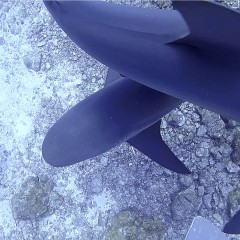
![iPad Photos & Video [iPad Series #8]](http://epiphenie.com/wp-content/uploads/Photos-PSTouchEffects-240x240.png)




