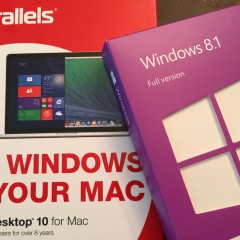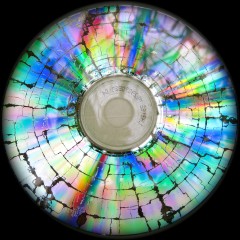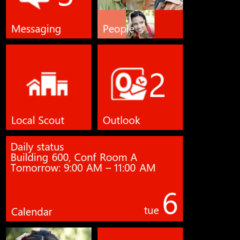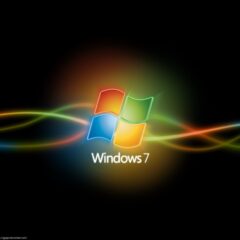Run Windows Programs on a Mac This Weekend
Are you a recent convert from Windows to Mac, but your transition has been thwarted by one or two stubborn applications that only work on your Windows operating system? In this Weekend Series article, you are going to set up your Mac to not only run those stubborn programs, but to make them easy to use. Author’s Note: For this tutorial, consider the following scenario: A few years ago, Adobe announced that they would no longer...
Installing Mac Software Using a PC
Have you purchased Mac software for your Mac Mini or MacBook Air only to realize that you don’t have an optical drive to use the disk? If you cannot access an optical disk drive from your Mac, you can use a networked Windows PC to install your software. For the most up-to-date information, see Setting up a Windows PC to share discs in this Apple help article. If you are familiar with the process, use the basic steps below: On...
Win7 Phone Demo for iPhone and Android
When it comes to types of smartphones there are basically 3 options: iOS (iPhone the phone market leader), Android (the OS market leader), and Windows phones. Microsoft is trying to get a share of a booming market and to draw iOS and Android users to their product. It is difficult for a user to switch phone types. I should know – I’m an iPhone to Android convert. But more importantly, how to you get a happy iOS or Android...
Win 7 Password Expires
How to turn off the Windows 7 Password Expiration Setting So once again, Microsoft tries to make its software smarter than the average user. But even the most basic user (especially the most basic user) probably doesn’t want their home computer password to expire. Here’s how to turn off that setting in Windows 7. This works for Premium, Ultimate, Pro, and Enterprise. Go to the Start Menu > Accessories > Command...
Downgrade an iPhone 4 iOS
Maybe you don’t like the features in the new Apple update. Maybe (like me) you did the new iPhone release on Tuesday and decided to jailbreak your phone this weekend. Either way, for some reason you need to downgrade your iPhone iOS. NOTE – To my knowledge, you WILL lose all of your settings when rolling back to a previous firmware. You will still have your contacts and music folders, but will have to go back and choose...
Application Icons
How does Windows even use the icons you create? www.hhhh.org/cloister/csharp/icons/ I found some icons on the [Brushes Download] webpage. I decided to do a little reverse engineering to try to figure out how to make all the icons. I have previously installed a plugin that lets me open and save in the Icon format (.ico). Go to my [cref favicon-tutorial] Post for more info on that. So I opened the .ico file in Photoshop. The following...
Install Your Own Server
Donnie discussed the WAMP server installation = (windows), Apache, MySQL, PHP at [WampServer Installation].