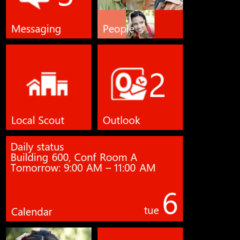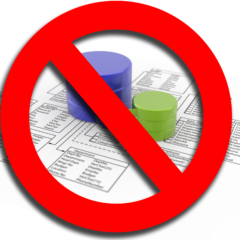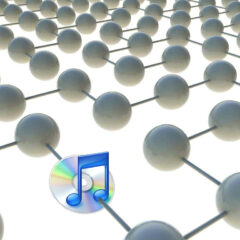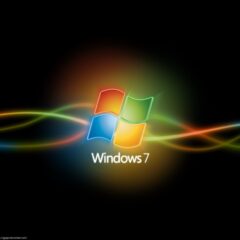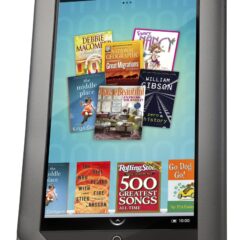To-Do Lists 2012
Why Use A To-Do List? There are days when you feel like there are so many things to do that you can barely keep your head above water. You get overwhelmed and feel like there are more things to do than hours in a day. It’s stressful and counterproductive. Life is simpler if you only have one thing to worry about – the next thing on your list. To Get Organized Do you miss deadlines or do things often not get done when they...
Organize Your Recipes [Organization #12] July 2012
(This article was updated in June 2016.) If you don’t cook, you can probably skip this week. Otherwise, it’s time to organize and digitize those recipes. It’s likely that you have old cookbooks taking up space. You might have an old recipe card index. You might have a binder or expanding file of recipes that you’ve printed from online. Or you may have already started entering your favorite recipes into an...
Android Screenshots Without Root
One of the things that really bothered me about going from my iPhone to my Android Phone was the inability to take a screenshot. In iOS (iPhone) the ability is innate and an app is not necessary. You just hold down the home button and depress the power key. Simple. Snap. In my search to be able to take a screenshot, I found a lot of apps that could do it, but a Root was required. After having a jailbroken iPhone, I wanted to avoid...
Win7 Phone Demo for iPhone and Android
When it comes to types of smartphones there are basically 3 options: iOS (iPhone the phone market leader), Android (the OS market leader), and Windows phones. Microsoft is trying to get a share of a booming market and to draw iOS and Android users to their product. It is difficult for a user to switch phone types. I should know – I’m an iPhone to Android convert. But more importantly, how to you get a happy iOS or Android...
Restore Deleted Database on Godaddy
I was doing a little maintenance on my Godaddy account and committed a MAJOR screwup. I had moved a WordPress page from a subfolder onto the main drive of a domain. Godaddy was still showing it in my development location. I thought it was a different one, and after checking that there were indeed no files in that drive that would be accidentally deleted, I removed that WordPress installation along with its associated database. As I...
Share Your iTunes Library Across The Network
Once again, one of the biggest reasons I have this website is to document some of the things I do so I can repeat them later, or to share info with friends. If it helps others out there – great! Here’s what I wanted to accomplish with this project. We have 3 computers in our household – one desktop and two laptops. We each have our own laptops and share the desktop. In the past, we stored our iTunes music, movies,...
Return Samsung Infuse to Stock
The information on this page came from the XDA Developers forum and was posted by user gtg465x . Have you bricked or in some other way completely screwed your Samsung Infuse 4G? Use the method below to unroot and return your phone to stock. I was running into a continuously degrading problem with google apps errors on my phone. Unfortunately, although I followed this process, it made the situation worse. For more information, see my...
Fix the Google Sync Error
I’m running into a problem with my Samsung Infuse 4G. This seems to be a problem across many, many Android devices, including phones and tablets. I keep getting the error: “Sorry! The process com.google.process.gapps has stopped unexpectedly. Please try again. Force Close.” I keep getting this error over and over and over. At first, it was intermittent. Then it came more and more often. Finally, it was so bad that I...
Automating Android Using Tasker
What if your phone automatically turned on your wifi when you got home? Or went silent at 11pm and turned off the silent mode at 7am? That could certainly keep wrong numbers or drunk texts from waking you. What if you’re closest friends and family called at 3am? Wouldn’t you like to answer that call? There’s a great tool for automating tasks on Android called Tasker. (Click HERE for a 7-day trial version.) In the...
Android vs iPhone
The great phone debate pits Android devices against the ever-popular iPhone. According to the latest research from ComScore (found by this search), smartphones running the Android OS developed by Google now hold the largest market share of subscribers. Apple’s iPhone is in 3rd place behind Blackberry devices. And the number of Android devices being used are growing. As for the big debate, there are limitations to both operating...
Win 7 Password Expires
How to turn off the Windows 7 Password Expiration Setting So once again, Microsoft tries to make its software smarter than the average user. But even the most basic user (especially the most basic user) probably doesn’t want their home computer password to expire. Here’s how to turn off that setting in Windows 7. This works for Premium, Ultimate, Pro, and Enterprise. Go to the Start Menu > Accessories > Command...
NookColor Custom ROM
How to Load a Custom ROM on the Nook Color Here’s a good article for a next project if someone is feeling up to it. I know I’d like to at least get Nookie Froyo on mine, if not Honeycomb. Note – this is only for rooted devices....

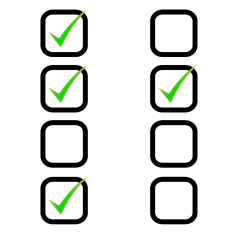
![Organize Your Recipes [Organization #12] July 2012](http://epiphenie.com/wp-content/uploads/RecipeOrganization-240x240.jpg)