Create A Bill System This Weekend
Last weekend, you cleared out your office papers and filled out out the Printable Bill Sheet. It’s time to put that information to good use. This weekend, we will take time to create a system to minimize the time you spend every month paying your bills. The Goal Begin with the end in mind. What you’re going to accomplish will save you a lot of time and stress. When a bill comes in the mail or by email, you will review it...
Review Your Online Subscriptions This Weekend
Twenty-five years ago, it was much easier to manage subscriptions. At most, people had a Reader’s Digest, possibly other magazine subscriptions, and none of them renewed automatically. Now a lot of people have upwards of a dozen online subscriptions that ding credit cards at different times of the year. This weekend in the Weekend Series, take some time to get all of your subscriptions organized. Make sure you know what...
iPad Life Apps [iPad Series #4]
An iPad is a great toy, but as a part of the iPad Series, we’re discussing how we can get more out of that device and make it a part of our lives. In order to do that we have to think beyond the “iPad is a toy” mentality and evolve into the “iPad is a tool” mindset. As a tool, the iPad can become an excellent life manager. Today we’re going to discuss apps that help us to be more productive. We will...
Organized Life Series
There are a thousand ways we could all be more organized, more productive, and therefore more relaxed. Over the next six months you can have an organized life by working on a project every weekend.
Home Maintenance
In Week One of the Organized Life Series, the goal is to create calendars and schedules for cleaning & maintenance and to develop a weekly schedule. In order to prepare a cleaning and household maintenance calendar, you need to be prepared. This article is intended to supplement the creation of those calendars. Home Maintenance List Make a list of home maintenance chores for each area of the home and listed by the frequency of the...
Cleaning Chores
In Week One of the Organized Life Series, your goal is to create calendars and schedules for cleaning & maintenance and to develop a weekly schedule. In order to prepare a cleaning and household maintenance calendar, you need to be prepared. This article is intended to supplement the creation of those calendars. Make A List of Cleaning Chores Make a list of cleaning chores for each room based on the frequency of the cleaning. You...
Moving To A Central Web Calendar [Organization #1]
In Week One of our Organized Life Series, our goal is to create calendars and schedules for cleaning & maintenance and to develop a weekly schedule. Cleaning Cleaning a house seems like an endless battle. Especially if there are children around. You may have tried different things throughout the years. Waiting until you can’t take it anymore and doing an 8-hour cleaning spree. Or having one cleaning day a week that you...
Moving from Yahoo to Google
I am in the process of switching all of my services from Yahoo to Google. I thought I’d share the experience and the things I’ve learned in case someone else is considering it. Current Services I currently use the following services from Yahoo: Email- this would really be the main use. There are a lot of features I use in email: I have my local ISP host email forwarded into my main Yahoo email My main Yahoo email is the...
Calendar Tutorial
How to install the Calendarix calendar on Godaddy Download the .zip file. You can go to or download it from the [Calendarix] website or download it HERE. Note that there may be a more recent version on the Calendarix website, but this is the version I’m using. Unzip the File Import the included .sql file into the Database. I’m assuming you already have a database and are at least slightly familiar with the Godaddy php...
Calendars
Google Calendar I have a simple calendar on my [Tolly-Ho Website] that I implemented from Google Calendar. This is done simply by having a Google account and putting whatever you want into your calendar. Then, generate the code in Google and put it in your HTML. Simple. Also, if you make changes in your calendar, they instantly show up in your webpage with no code changes. Directions for displaying a Google Calendar on your website...

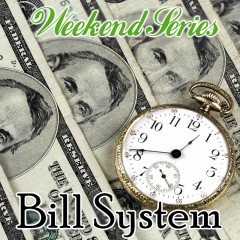

![iPad Life Apps [iPad Series #4]](http://epiphenie.com/wp-content/uploads/Lifesavers_Green-240x240.jpeg)
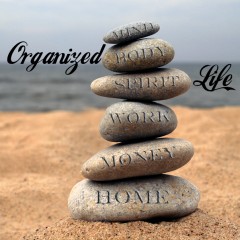


![Moving To A Central Web Calendar [Organization #1]](http://epiphenie.com/wp-content/uploads/Calendars-240x240.jpg)




