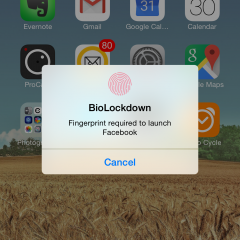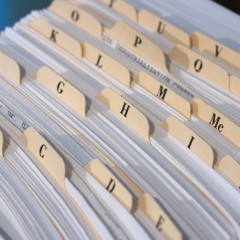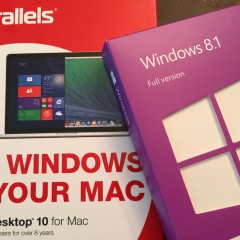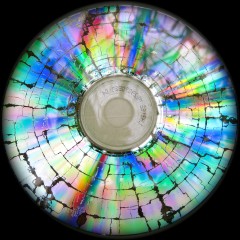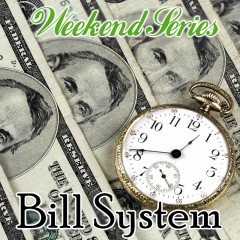Remove Superglue from Your Fingers
Krazy Glue, crazy glue, or superglue (cyanoacrylate adhesive) will bond many surfaces together, most notably – skin. It’s inevitable. At some point in your life, you’re going to get superglue on your fingers. You can soak it in nail polish remover, but what do you do if you don’t have any? Step 1 – Moisten your fingers Step 2 – Pour salt on your fingers Step 3 – Scrub the superglue off with...
Downgrade Your iOS Device This Weekend
If you have trouble with a new version of iOS or a jailbreak, you can downgrade your device. Maybe you don’t like the features in the new iOS update. Maybe you did the new iPhone release on Tuesday and decided to jailbreak your phone this weekend. Either way, this weekend in the Weekend Series, you need to downgrade your iOS device. WARNING: You might lose all of your settings when rolling back to a previous firmware. You will still...
Jailbreak Your iOS 8 Device This Weekend
Add extra functionality and features to your iPhone or iPad by jailbreaking your device.Jailbreaking an iOS device is extremely easy and provides you with more options than you can imagine. You might want to jailbreak to enjoy additional customizations, or even to enable tethering. This weekend in the Weekend Series, you are going to jailbreak your iOS 8 device. To jailbreak your iOS 8 device this weekend, complete the following...
How to Install Jailbreak Apps
After you Jailbreak Your iOS 8 Device, you are ready to install jailbreak applications. NOTE: It’s always a good idea to have a backup, including your SHSHs saved for uture use, and your firmware downloaded and saved. This can help a lot if an app installation really goes wrong. See Back Up Your Device Before Upgrading iOS 8 for more information. If you have PkgBackup installed on your phone, back up your packages before every...
Photoshop Like a Model
You don’t have to be a professional photographer to get magazine-cover photos of yourself. Let’s face it, most people would like to look a little slimmer; to hide blemishes; and to clear up skin blemishes. There are social and psychological self-image implications to this type of photo editing. Never mind the message that it sends to our youth. This is not a political/social/religious website. This is a technical website....
Organize Your Backups This Weekend
Using a cloud backup is an important strategy to a successful backup plan. To learn more about designing a backup system, see Backing Up Your Files. This weekend in the Weekend Series, you are going to organize your backup system. Why should I keep a backup in the cloud? You should keep a backup of anything that you don’t want to lose. It’s fine to keep a hard drive to back up your files, but you also need an off-site...
Software Overlay Icons Disappear in Win7
If you use a versioning repository software, such as Dropbox or Subversion, then you rely heavily on the small icon overlays to provide you with a visual notification if your file or folder is out of date with the server. In Windows 7, the icons occasionally disappear, most often after a reboot or a background software update. You can force Windows 7 to once again display your icon overlays. To restore your icon overlays: Open Windows...
Organize Your Cloud Files This Weekend
Cloud services, such as Dropbox, provide you with the ability to view and edit your files anywhere from any computer or device. This weekend in the Weekend Series, you are going to organize your cloud files. Strategize Your Cloud Before you organize your cloud files, you need to devise a strategy for how you want to use various cloud services. You have three options when it comes to your cloud strategy: Maximum Freedom – You...
Clean Out Your Computer Files This Weekend
Most people have lots of computer files totaling hundreds of gigabytes or possibly multiple terabytes. Files can include documents, music, photos, and videos. This weekend in the Weekend Series, you are going to clean up old computer files that you don’t need anymore. Your Organized Files As part of the Organized Life Series, you have already done most of the work: Documents As part of the Organized Life Series, you have created...
Run Windows Programs on a Mac This Weekend
Are you a recent convert from Windows to Mac, but your transition has been thwarted by one or two stubborn applications that only work on your Windows operating system? In this Weekend Series article, you are going to set up your Mac to not only run those stubborn programs, but to make them easy to use. Author’s Note: For this tutorial, consider the following scenario: A few years ago, Adobe announced that they would no longer...
Installing Mac Software Using a PC
Have you purchased Mac software for your Mac Mini or MacBook Air only to realize that you don’t have an optical drive to use the disk? If you cannot access an optical disk drive from your Mac, you can use a networked Windows PC to install your software. For the most up-to-date information, see Setting up a Windows PC to share discs in this Apple help article. If you are familiar with the process, use the basic steps below: On...
Create A Bill System This Weekend
Last weekend, you cleared out your office papers and filled out out the Printable Bill Sheet. It’s time to put that information to good use. This weekend, we will take time to create a system to minimize the time you spend every month paying your bills. The Goal Begin with the end in mind. What you’re going to accomplish will save you a lot of time and stress. When a bill comes in the mail or by email, you will review it...