WordPress Themes [WordPress #7]
Today in the WordPress Series, we are going to talk about WordPress Themes. WordPress is a Content Management Systemsoftware for facilitating the maintenance of content, but not design, on a web site., or CMS. The ultimate goal is that once you get your website designed, you can edit, create, or delete pages and posts without changing the layout or design of your website. Part of that includes using WordPress Themes. WordPress comes...
Understanding the WP Eatery Theme
As a part of the WordPress Series of articles, I am working through updating the Tolly-Ho Restaurant website. After a great deal of consideration and consultation, I’m going to work up the site using a new theme that Tolly-Ho has purchased. I’ll be working on the Eatery Theme from Theme Forest that I found through WP Explorer. I will walk you through the general steps of learning about a new theme and will show you the...
Do Kitchen Measurement Conversions With This Infographic
You’re in the middle of cooking from a recipe and have either halved or increased a recipe or can’t find the right tool. Let’s see – 8 oz in a cup, 2 cups in a pint, 4 quarts in a gallon? How many teaspoons in a Tablespoon? With this handy infographic from S.B. Lattin Design, the conversion is simple. The layout is pretty easy to understand. The lines indicate equivalence. 4 quarts = 1 gallon. The + sign...
WordPress Settings [WordPress #6]
This week in the WordPress Series, we will be looking at the standard settings and administration menu in the back-end of WordPress. We’re going to look at the settings and how to operate the Administrative panel before we dig in and start doing any work. Prerequisites At this point, you should have Planned Your WordPress Site and Installed WordPress in your hosting account. You are also Logged Into Your WordPress Page....
Logging Into WordPress
This article is a “little extra” in the WordPress Series. Rather than bury this information inside another article, you will be able to easily find this information later when you need it. Logging into your WordPress Account Navigate to the location where you installed WordPress. If it is installed in your root directory, just go to http://mydomain.com. If you installed it in a subfolder, navigate to...
Installing WordPress [WordPress #5]
Today in the WordPress Series, we will be installing WordPress. Prerequisites Before you can jump in and install WordPress, you must have your domain hosted. Your host must meet certain requirements. Get a Domain While you can run a basic, free blog on WordPress.com, I don’t recommend it. If you haven’t already, Get Inspired and decide on a website name. If you need some help deciding on a name, check out the following...
WordPress.com [WordPress #4]
As part of the WordPress Series, today we’re going to look at WordPress.com. If you want a simple blog to share information with your friends and family or even the world, you don’t have to purchase and host your own domain. You can use WordPress.com. WordPress.com or WordPress.org? Before we can talk about WordPress.com, it’s important to understand the distinction between the .com and the .org. WordPress is an...
Planning Your WordPress Site [WordPress #3]
Before you can begin any work on your website or blog, you need to understand what you would like to accomplish. As a part of the WordPress Series, we will walk quickly through the process of designing your website. Know Your Audience As you begin the journey of creating your website, you need to know that site’s purpose. Are you writing a technical blog aimed at other like-minded geeks? (Like me!) Are you blogging great...
What Is WordPress? [WordPress #2]
As part of the WordPress Series, we will be spending a lot of time working with WordPress. You may never have heard of it. Or you may be thinking, “Isn’t WordPress for blogs? I just want a normal website.” Whatever the case, it’s worth taking a little time to understand a little about WordPress, its features, and its limitations. About WordPress WordPress is an open-sourceProgramming code that can be read,...
WordPress Terms [WordPress #1]
This week in the WordPress Series, we’re starting with the basics. Anytime you’re learning something new, it’s important to familiarize yourself with the terminology. Expect this page to grow and expand as we work our way through the series. Terms This week in the WordPress Series, we’re starting with the basics. Anytime you’re learning something new, it’s important to familiarize yourself with the...
Use HTML to Link to Page Content
Whether you need to create a Table of Contents, a Glossary, or an FAQ, it is often necessary to link to content further down the page. If you’re using WordPress, you could probably find a plugin to accomplish the same task, it’s simple enough to code a little HTML within WordPress. Step 1: Create your Content The simplest way to get started is to create your content without links. For example, let’s start a list of...
WordPress For Your Website [WordPress]
Are you thinking of starting a blog and finding that WordPress is the top tool for blogging? Do you have a more standard webpage and keep hearing about other sites using WordPress as their web platform? Perhaps you’re a friend or client of the author and you’ve come here looking for some tips. Or maybe you’re Future Me using these articles as a reference on future projects. Whatever the case, welcome to the WordPress...

![WordPress Themes [WordPress #7]](http://epiphenie.com/wp-content/uploads/WPThemeFeatured-240x240.jpg)

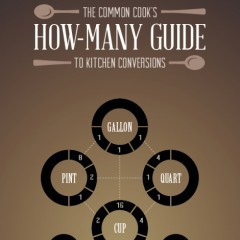
![WordPress Settings [WordPress #6]](http://epiphenie.com/wp-content/uploads/WP-Settings-Featured-240x240.jpg)

![Installing WordPress [WordPress #5]](http://epiphenie.com/wp-content/uploads/WP-Install-Featured-240x240.png)
![WordPress.com [WordPress #4]](http://epiphenie.com/wp-content/uploads/DotCom-Featured-240x240.jpg)
![Planning Your WordPress Site [WordPress #3]](http://epiphenie.com/wp-content/uploads/website-templates-240x240.jpg)
![What Is WordPress? [WordPress #2]](http://epiphenie.com/wp-content/uploads/WP-WhatIsFeatured-240x240.png)
![WordPress Terms [WordPress #1]](http://epiphenie.com/wp-content/uploads/bookworm-240x240.png)
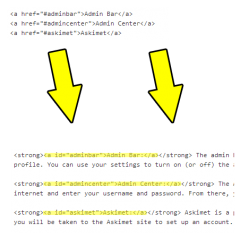
![WordPress For Your Website [WordPress]](http://epiphenie.com/wp-content/uploads/WP-MainFeatured-240x240.jpg)



