Plan a Vacation This Weekend
Part of the fun of going on vacation is deciding where to go, figuring out where to stay, and planning what to do. This weekend in the Weekend Series, you are going to plan your next international vacation. Author’s Example – As an avid scuba diver, I travel internationally as often as I can. In this article, I will be including a sample travel plan. Content: Flights Before you begin planning your next vacation, decide on...
Create A Bill System This Weekend
Last weekend, you cleared out your office papers and filled out out the Printable Bill Sheet. It’s time to put that information to good use. This weekend, we will take time to create a system to minimize the time you spend every month paying your bills. The Goal Begin with the end in mind. What you’re going to accomplish will save you a lot of time and stress. When a bill comes in the mail or by email, you will review it...
Update Your Bookmarks & Passwords This Weekend
Current statistics show that the average U.S. household has around six internet-connected devices. My tech-savvy friends have considerably more devices. Author’s Note: My daughter and I collectively own eight internet-ready TV devices (three TVs, two Blu-Ray players, two Rokus, and a Wii). We have two smartphones, two tablets, two Kindles, and five computers. That’s a total of 19 devices! What does that have to do with...
Review Your Online Subscriptions This Weekend
Twenty-five years ago, it was much easier to manage subscriptions. At most, people had a Reader’s Digest, possibly other magazine subscriptions, and none of them renewed automatically. Now a lot of people have upwards of a dozen online subscriptions that ding credit cards at different times of the year. This weekend in the Weekend Series, take some time to get all of your subscriptions organized. Make sure you know what...
Using Your iPad For Navigation [iPad Series #12]
This week in the iPad Series we’ll look that the possibility of using the iPad as a navigation device. Before we can do that you must understand the features and limitations of your iPad. As part of the iOS 7 iPad update, this article has been updated, but the screenshots might not be up-to-date. Wifi vs. Wifi +3G/4G If you have a Wifi +3G or Wifi +4G iPad you must pay for a data plan through your cellular or mobile provider to...
Communicating on Your iPad [iPad Series #7]
This week in the iPad Series, we’ll be discussing how we communicating with our friends, family, colleagues, and others. As part of the iOS 7 iPad update, this article has been updated, but the screenshots might not be up-to-date. How do we communicate? Email Phone Calls Video Chat Texts Instant Message These days, many people keep in touch with friends and family through their social networks and apps. We will be dedicating an...
Doing Work On Your iPad [iPad Series #5]
This week in the iPad Series we’ll be talking about apps that help you get work done. An iPad is a great toy, but as a part of the iPad Series, we’re discussing how we can get more out of that device and make it a part of our daily working and home lives. In order to do that we have to think beyond the “iPad is a toy” mentality and evolve into the “iPad is a tool” mindset. As a tool, the iPad can become an asset to your workday. Today...
Digitize Your Photos [Organization #6]
This week in the Organized Life Series you will be organizing your photos. Throughout the years you have probably gathered a collection of old photo prints, Polaroid photos, school pictures, portraits and digital photos. This week’s project could become very large. You’re going to organize your existing digital photos, sync them with a backup system, then begin the process of scanning your prints into the digital system...
Organize & Sync Your Browser Bookmarks [Organization #5]
This week in the Organized Life Series you will be getting your Email, Contacts, Passwords, and Bookmarks organized. For bookmarks, we are going to discuss using as service called Xmarks and for passwords we discussed using LastPass. I’m pointing this out here because if you want to purchase Premium services for either of these accounts you can save a little by bundling them. LastPass is $12 a year. Xmarks is $12 a year....
Organize & Sync Your Contacts [Organization #5]
This week in the Organized Life Series you will be getting your Email, Contacts, Passwords, and Bookmarks organized. These topics are related, but best discussed on separate pages. Click here or at the bottom of each of the four pages to access the other parts of the series. This project isn’t difficult, just time consuming. #1 – Get Your Contacts in One Place The first thing you need to do is get your contacts in one...
Automatically Sort Your Email [Organization #5]
This week in the Organized Life Series you will be getting your Email, Contacts, Passwords, and Bookmarks organized. These topics are related, but best discussed on separate pages. Click here or at the bottom of each of the four pages to access the other parts of the series. I have discussed my email system in the past and it hasn’t changed much since then, but I’m revisiting it as a part of the Organized Life Series. #1...
Home Maintenance
In Week One of the Organized Life Series, the goal is to create calendars and schedules for cleaning & maintenance and to develop a weekly schedule. In order to prepare a cleaning and household maintenance calendar, you need to be prepared. This article is intended to supplement the creation of those calendars. Home Maintenance List Make a list of home maintenance chores for each area of the home and listed by the frequency of the...


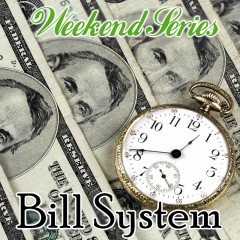
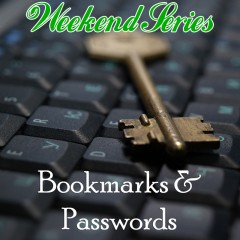

![Using Your iPad For Navigation [iPad Series #12]](http://epiphenie.com/wp-content/uploads/Navigation_Zion-240x240.jpg)
![Communicating on Your iPad [iPad Series #7]](http://epiphenie.com/wp-content/uploads/Commun-Phone-240x240.jpg)
![Doing Work On Your iPad [iPad Series #5]](http://epiphenie.com/wp-content/uploads/iPad4-240x240.jpg)
![Digitize Your Photos [Organization #6]](http://epiphenie.com/wp-content/uploads/Photos-240x240.jpg)
![Organize & Sync Your Browser Bookmarks [Organization #5]](http://epiphenie.com/wp-content/uploads/Bookmarks-240x240.jpg)
![Organize & Sync Your Contacts [Organization #5]](http://epiphenie.com/wp-content/uploads/Contacts-240x240.jpg)
![Automatically Sort Your Email [Organization #5]](http://epiphenie.com/wp-content/uploads/Email-240x240.jpg)




