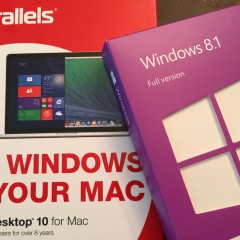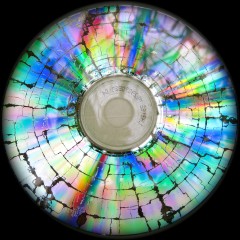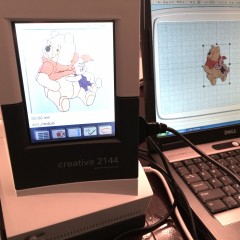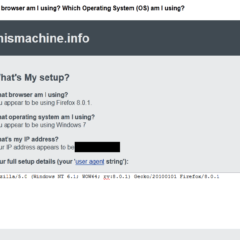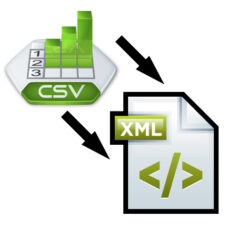Software Overlay Icons Disappear in Win7
If you use a versioning repository software, such as Dropbox or Subversion, then you rely heavily on the small icon overlays to provide you with a visual notification if your file or folder is out of date with the server. In Windows 7, the icons occasionally disappear, most often after a reboot or a background software update. You can force Windows 7 to once again display your icon overlays. To restore your icon overlays: Open Windows...
Run Windows Programs on a Mac This Weekend
Are you a recent convert from Windows to Mac, but your transition has been thwarted by one or two stubborn applications that only work on your Windows operating system? In this Weekend Series article, you are going to set up your Mac to not only run those stubborn programs, but to make them easy to use. Author’s Note: For this tutorial, consider the following scenario: A few years ago, Adobe announced that they would no longer...
Installing Mac Software Using a PC
Have you purchased Mac software for your Mac Mini or MacBook Air only to realize that you don’t have an optical drive to use the disk? If you cannot access an optical disk drive from your Mac, you can use a networked Windows PC to install your software. For the most up-to-date information, see Setting up a Windows PC to share discs in this Apple help article. If you are familiar with the process, use the basic steps below: On...
Start Using Lastpass This Weekend
You’re ready to Update Your Passwords This Weekend, but you want to take it a step further. You’re tired of trying to remember your passwords. You’re not happy with the password-protected spreadsheet of password hints you’ve been using for a decade. You agree that it’s a bad idea to use the same username and password all over the internet. You have some business accounts that need password sharing and...
Install the Pfaff 3D Creative Suite Software
The Pfaff 2144 (updated to a 2170) is a high-end sewing and embroidery machine. The optional Pfaff Creative 3D Embroidery Software is one of the best things about the system. You can buy embroidery designs online as files or as disks and import them into the software. You connect the sewing/embroidery machine to the computer where the software is running and embroider the design on your machine. Author’s Note: My old desktop...
Encrypt Your Data With TrueCrypt
TrueCrypt is a free, open source encryption application that works on Windows and Linux. Given the right credentials, TrueCrypt will create a virtual hard drive that will read and write encrypted files on the fly. Just Do It! Download TrueCrypt, install and launch. Hit the Create Volume button to launch the wizard that prepares the encrypted drive location. Choose Create a Standard TrueCrypt Volume and hit Next. Hit the Select...
User Machine Info
I ran across a nice resource called www.thismachine.info to find out what browser/OS you’re using. As a programmer, this is handy for me to ask clients more details on what they are using....
CSV to XML Conversion
I needed a tool to convert a pretty large file from CSV to XML for a project for work. I looked around for a ready-made one in C++ and couldn’t find it. I looked for a web one and couldn’t find one. So I did what any respectable programmer does. I made my own. I tried to scratch something together in C++, but that gave me all sorts of grief. It probably doesn’t help that I haven’t had to deal with simple file...