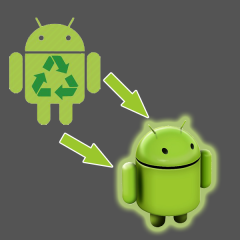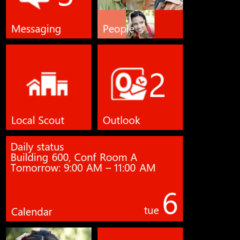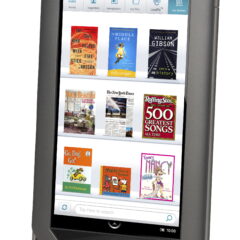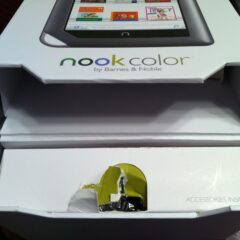Music: #7 in the Organized Life Series
This week in the Organized Life Series, we will be organizing our music collection. There are various things to consider about this organization plan. How many devices or users do you have? Are you locked into a system? What are your needs? What is your history? Perspective of this Article Before we start planning, it’s important to know where I’m coming from. History Back around 2001 (I’m guessing, here) I bought...
Old to New Android
Congratulations! You are a clever, clever person and you just replaced your aging Android device with a brand-spanking-new one! Now what? You have hundreds of apps on your old device (probably a phone) and all of the data that goes with them. You also have a phone and message log you don’t want to lose. And it would be nice if all your pictures and music moved over nicely as well. New Phone Out of the Box As soon as you get your...
Android Screenshots Without Root
One of the things that really bothered me about going from my iPhone to my Android Phone was the inability to take a screenshot. In iOS (iPhone) the ability is innate and an app is not necessary. You just hold down the home button and depress the power key. Simple. Snap. In my search to be able to take a screenshot, I found a lot of apps that could do it, but a Root was required. After having a jailbroken iPhone, I wanted to avoid...
Win7 Phone Demo for iPhone and Android
When it comes to types of smartphones there are basically 3 options: iOS (iPhone the phone market leader), Android (the OS market leader), and Windows phones. Microsoft is trying to get a share of a booming market and to draw iOS and Android users to their product. It is difficult for a user to switch phone types. I should know – I’m an iPhone to Android convert. But more importantly, how to you get a happy iOS or Android...
Return Samsung Infuse to Stock
The information on this page came from the XDA Developers forum and was posted by user gtg465x . Have you bricked or in some other way completely screwed your Samsung Infuse 4G? Use the method below to unroot and return your phone to stock. I was running into a continuously degrading problem with google apps errors on my phone. Unfortunately, although I followed this process, it made the situation worse. For more information, see my...
Fix the Google Sync Error
I’m running into a problem with my Samsung Infuse 4G. This seems to be a problem across many, many Android devices, including phones and tablets. I keep getting the error: “Sorry! The process com.google.process.gapps has stopped unexpectedly. Please try again. Force Close.” I keep getting this error over and over and over. At first, it was intermittent. Then it came more and more often. Finally, it was so bad that I...
Automating Android Using Tasker
What if your phone automatically turned on your wifi when you got home? Or went silent at 11pm and turned off the silent mode at 7am? That could certainly keep wrong numbers or drunk texts from waking you. What if you’re closest friends and family called at 3am? Wouldn’t you like to answer that call? There’s a great tool for automating tasks on Android called Tasker. (Click HERE for a 7-day trial version.) In the...
Android vs iPhone
The great phone debate pits Android devices against the ever-popular iPhone. According to the latest research from ComScore (found by this search), smartphones running the Android OS developed by Google now hold the largest market share of subscribers. Apple’s iPhone is in 3rd place behind Blackberry devices. And the number of Android devices being used are growing. As for the big debate, there are limitations to both operating...
Prevent NookColor AutoUpdates
Prevent the Nook from doing Automatic Firmware Updates If you do a firmware update on your Nook, you will become unrooted. Check out number 14 on THIS XDA Forum. It tells you how to go in and change a filename in your Nook. You will need to buy and download the Root Explorer app from the Android Market because you have to be able to change the file system from read-only before you can rename it. To do that in Root Explorer, when you...
NookColor Rooting
Rooting Kelly Rooted her Nook last night. Here are the directions she used. The new Nook Colors are coming in with 1.1 already installed. Make sure that’s what you have or do an update before you do the Rooting. http://forum.xda-developers.com/showthread.php?t=942424 This was super-simple. Just make sure you follow the instructions and don’t try to do go through the Google sign-in on the screen. It’s a freeze-causing...
NookColor Basics
So You Bought a Nook Color – Now What? Here’s a great little article to get you started with things you can do with your Nook Color, including explaining terms. Basic Links The Barnes and Noble Nook Color is a great little piece of hardware to root and run the latest Android OS. Here are some links for great development information for your Nook, including how to Root your Nook. If you have some good tips or find more...
5-6-2010 Meeting
This week we met to discuss Mobile Web Programming. We began by looking at a couple of good sites: bmw.mobi – This is a dedicated mobile site. If you were on your mobile phone and wanted to check out this site, you’d have to know to go directly to this site. amazon.com – Amazon automatically determines that you’re on a mobile phone and redirects you to this subpage in their system. We found a nice tutorial...