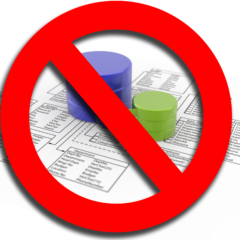Backing Up Your Files [Organization #9]
This week in the Organized Life Series, we will be getting our backup system organized for documents, photos, music, and even email. It’s not fun to think about, but if disaster strikes, you’ll regret it if you don’t think about it now. What disasters do you need to prepare for? Let’s start with the most likely and go from there: Hard drive failure – if you’ve been using computers for a while,...
Restore Deleted Database on Godaddy
I was doing a little maintenance on my Godaddy account and committed a MAJOR screwup. I had moved a WordPress page from a subfolder onto the main drive of a domain. Godaddy was still showing it in my development location. I thought it was a different one, and after checking that there were indeed no files in that drive that would be accidentally deleted, I removed that WordPress installation along with its associated database. As I...
Show Your WordPress Blog On Your Outside Website
Tutorial: How To Show Posts From Your WordPress Blog On A Webpage In order to do this, your blog must be installed on the same server as the website you want to use to display the post. For example, you might have your blog located at www.example.com/blog and would like to display certain posts on the front page at www.example.com/index.php. Or you might have your blog at www.example.com/blog and would like to display certain posts on...
Moving A WordPress Site
I recently moved this WordPress site from www.lexclab.info/WebProg to www.epiphenie.com. Both domains were located on the same server, using GoDaddy Linux Shared Hosting. Some of the instructions below may change for your particular install, but the general procedure should be the same. For this tutorial, I am using the following programs and technologies: [GoDaddy] Linux Shared Hosting Chrome Web Browser [FileZilla] FTP Client...
Blog Backup Tutorial
It is a good idea to backup your blog often, particularly during development and when adding themes and plugins.The following tutorial contains instructions on how to backup your WordPress blog folder and your database on the Godaddy hosting servers. See the following tutorials for information on those topics: [cref blog-basics-tutorial] [cref blog-themes-tutorial] [cref blog-plugins-tutorial] Blog Folder Backup Log in to your GoDaddy...
Blog Install WordPress Tutorial
WordPress is simple to install on your GoDaddy account. If you don’t have a GoDaddy account, go to the [Wordpress Download] webpage and go through their 5 minute installation process. If you have a deluxe GoDaddy hosting account like I do, here are the steps you follow: Go to your GoDaddy Hosting Control Center. Do this by logging into your GoDaddy account and select the Hosting Account link. Once on this page, click on the...
Hosting
I recommend Hosting with [GoDaddy]. I have one domain on the free hosting and about 5 domains hosted on one hosting account through GoDaddy. My Linux hosting account is $6.99 a month, or I just paid $67 for a year of hosting. They’re great about giving discounts when you place orders on the phone. Free Hosting – the following pages have been recommended in the meeting: [GoDaddy] [ByetHost] [Free Web Hosting Area] Godaddy...
Domains
Before you can start programming, you need a domain to work with. This domain (www.lexclab.info) was $0.89 for the first year with [GoDaddy]. Next year renewal will be $10 or so. I just renewed some domains for $15 for 2 years. You don’t have to pay for a domain, but most of the work I’ll be demonstrating on here will be done on a GoDaddy hosted...
Scheduled Tasks Tutorial
Why Scheduled Tasks? Sometimes, you want to send emails or do database work on a regular schedule without having to click on a page. The reason I needed to know this is because I have a calendar database. People have signed up to bring doughnuts and need to be reminded. Once a week I need the system to send an email to that person to remind them and to update the database. What technology is behind this? Cron is a standard Linux...
Database Tutorial
How to install the Database in GoDaddy In GoDaddy, go to the Hosting Control Center. (Note – I set this up on my free GoDaddyhosting account and PHP gave me trouble with posts, so I had to move the PHP to my paid hosting account. The database is still on my free account.) Go to “Databases” and click on MySQL. Click on the “Create Database” button and go through the wizard. Once the process is complete and...
Shopping Carts-Checkouts
Personally, I’ve used the “Quick Shopping Cart” from Godaddy that costs $9.99 a month. It’s quick and easy to use if you want to get started selling items right away. However, I’m looking for an open-source replacement for that and so far I’m pleased with ZenCart. ZenCart is easily implemented in GoDaddy. You can do it through their UI. Both of these programs have an administrator UI and don’t...
Blogging
We briefly discussed blogging softwares. I and a few others use [Wordpress] – an open-source Blogging software. WordPress also has CSS support. This is also implemented through Godaddy and has a great admin UI. You can see it in action on [My Author Site]. This Blogging Page What I had: As I have been doing more and more research and developing my skills, there has been a need to record the things I’ve learned and be able...

![Backing Up Your Files [Organization #9]](http://epiphenie.com/wp-content/uploads/Backup-240x240.jpg)