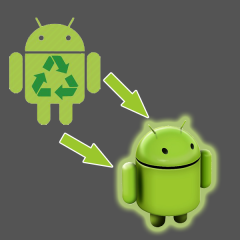Jailbreak Your iOS 8 Device This Weekend
Add extra functionality and features to your iPhone or iPad by jailbreaking your device.Jailbreaking an iOS device is extremely easy and provides you with more options than you can imagine. You might want to jailbreak to enjoy additional customizations, or even to enable tethering. This weekend in the Weekend Series, you are going to jailbreak your iOS 8 device. To jailbreak your iOS 8 device this weekend, complete the following...
How to Install Jailbreak Apps
After you Jailbreak Your iOS 8 Device, you are ready to install jailbreak applications. NOTE: It’s always a good idea to have a backup, including your SHSHs saved for uture use, and your firmware downloaded and saved. This can help a lot if an app installation really goes wrong. See Back Up Your Device Before Upgrading iOS 8 for more information. If you have PkgBackup installed on your phone, back up your packages before every...
Backing Up to the Cloud for Free
Using a cloud backup is an important strategy to a successful backup plan. If you don’t want to pay for your online backup, you have other options. Backing up online using CrashPlan is simple and extremely low maintenance, and that’s what you’re paying for: the convenience and ease of use.This weekend in the Weekend Series, you are going to organize your backup system for FREE. For more information about this simple...
Organize Your Backups This Weekend
Using a cloud backup is an important strategy to a successful backup plan. To learn more about designing a backup system, see Backing Up Your Files. This weekend in the Weekend Series, you are going to organize your backup system. Why should I keep a backup in the cloud? You should keep a backup of anything that you don’t want to lose. It’s fine to keep a hard drive to back up your files, but you also need an off-site...
Organize Your Cloud Files This Weekend
Cloud services, such as Dropbox, provide you with the ability to view and edit your files anywhere from any computer or device. This weekend in the Weekend Series, you are going to organize your cloud files. Strategize Your Cloud Before you organize your cloud files, you need to devise a strategy for how you want to use various cloud services. You have three options when it comes to your cloud strategy: Maximum Freedom – You...
Update Your Bookmarks & Passwords This Weekend
Current statistics show that the average U.S. household has around six internet-connected devices. My tech-savvy friends have considerably more devices. Author’s Note: My daughter and I collectively own eight internet-ready TV devices (three TVs, two Blu-Ray players, two Rokus, and a Wii). We have two smartphones, two tablets, two Kindles, and five computers. That’s a total of 19 devices! What does that have to do with...
Back Up Your Device Before Upgrading iOS 8
(Updated for jailbreaking to iOS 8.4) There it is. The little “1” in the corner of your Settings icon. You open your Settings app and see the notification. You can install a new version of iOS 8! But wait! Before you hit that little button, consider that you might want to restore to an older version (for example, if you are upgrading from iOS 8.3 to jailbreak iOS 8.4). Although Apple might provide a small window to allow...
Organized Life Series
There are a thousand ways we could all be more organized, more productive, and therefore more relaxed. Over the next six months you can have an organized life by working on a project every weekend.
Backing Up Your Files [Organization #9]
This week in the Organized Life Series, we will be getting our backup system organized for documents, photos, music, and even email. It’s not fun to think about, but if disaster strikes, you’ll regret it if you don’t think about it now. What disasters do you need to prepare for? Let’s start with the most likely and go from there: Hard drive failure – if you’ve been using computers for a while,...
Create A System For Your Documents [Organization #4]
As the years pass, your digital documents and data can get a little out of control. A good system, while taking some time to implement, can save you time and headache for years to come. This week’s segment in the Organized Life Series is concerned with organizing your documents. Before you get started, consider a very un-Microsoft paradigm shift. Music, Photos, and Video are MEDIA, not DOCUMENTS! (Until recently, you had folders...
Old to New Android
Congratulations! You are a clever, clever person and you just replaced your aging Android device with a brand-spanking-new one! Now what? You have hundreds of apps on your old device (probably a phone) and all of the data that goes with them. You also have a phone and message log you don’t want to lose. And it would be nice if all your pictures and music moved over nicely as well. New Phone Out of the Box As soon as you get your...
Make Multiple Backups In iTunes
This is how I do my multiple backups. 1. Locate the Backup folder. In my XP machine it is located in C:\Documents and Settings\saswope\Application Data\Apple Computer\MobileSync\Backup. If you have been doing any backups, you should see at least one folder with a very long name. Mine is “47a2c…4ff3fd”. You may also see some other folders that contain a date time stamp in the name. For example...

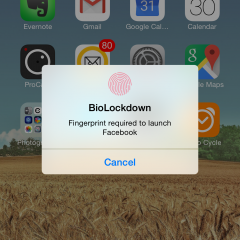




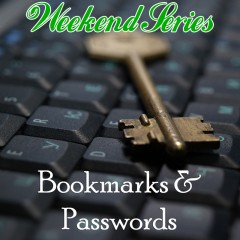
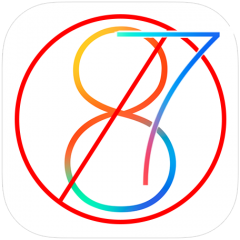
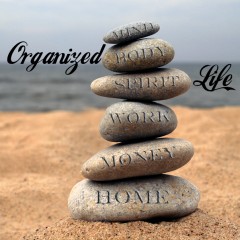
![Backing Up Your Files [Organization #9]](http://epiphenie.com/wp-content/uploads/Backup-240x240.jpg)
![Create A System For Your Documents [Organization #4]](http://epiphenie.com/wp-content/uploads/Documents-240x240.jpg)