Blog Install WordPress Tutorial
WordPress is simple to install on your GoDaddy account. If you don’t have a GoDaddy account, go to the [Wordpress Download] webpage and go through their 5 minute installation process. If you have a deluxe GoDaddy hosting account like I do, here are the steps you follow:
- Go to your GoDaddy Hosting Control Center. Do this by logging into your GoDaddy account and select the Hosting Account link. Once on this page, click on the “Your Applications” button
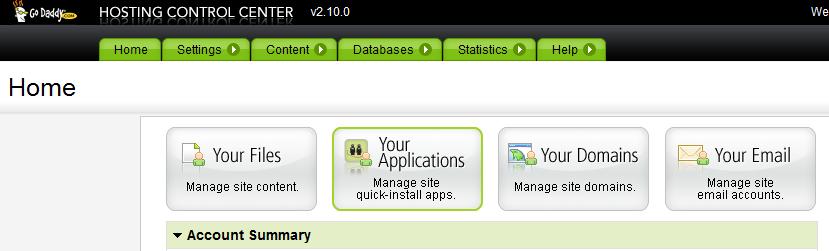
- Then Select the Blogs link in the Administration Tools Sidebar.

- Then, select the WordPress Application
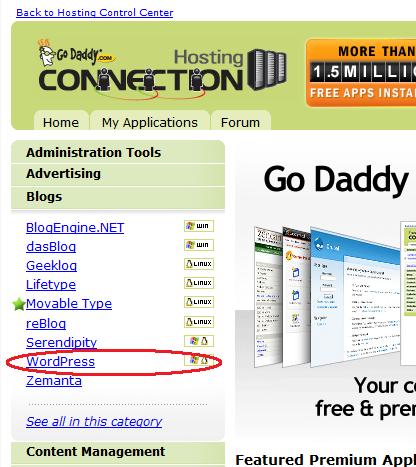
- Then, click the “Install Now” button and go through the installation wizard. Note: make sure your username and password are set up to be your Administrative username and password. You can add yourself as a user later and set up administrative rights.
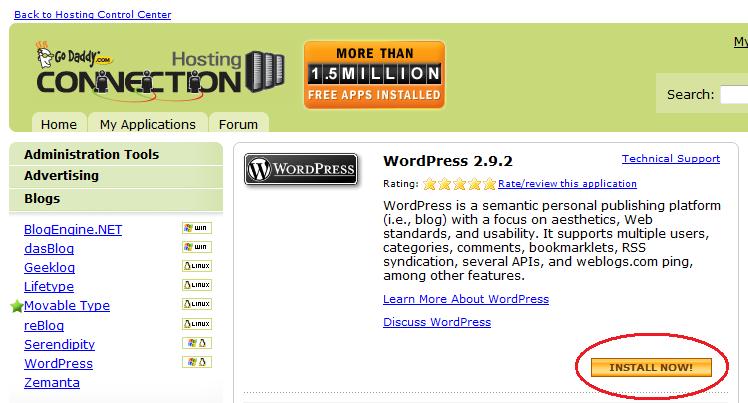
- You will receive an email when your installation is complete.
For more general information on using the WordPress blog installation, see the [cref blog-basics-tutorial] Post.




