Whether you currently have a box of papers that “eventually” need to be dealt with or stacks of papers cluttering your desk, you really need to take the time, get them sorted, and develop a simple system to keep organized going forward. This weekend in the Weekend Series, you take time to organize the piles, stacks and folders of office papers. Depending on the current state of your office, this could be a quick project or you might have to spend every evening and all weekend getting through your papers.
This weekend, you will begin with sorting your current piles of paper into Trash, File, Scan and To Do boxes. You’re also going to get a filing system in place to control your papers as they arrive in the future.
#1 – Set Up Your Space
Before you get started, you need to make sure you have everything you need.
What You'll Need
In order to complete this project, you will need the following:
- Time – This project could take from several hours up to even 100 hours. Do your best to get it done this week so you can move on to the next project.
- Space – Find somewhere like the kitchen table or a clear desk to spread out.
- Shredder – If you do not have a good-quality shredder or access to confidential document disposal, you need to purchase a shredded.
- Boxes – Gather boxes for sorting your papers.
- Scanner – You need a scanner or a printer with a built-in scanner. If you need to buy something, get a printer with an Automated Document Feeder (ADF) to the scanner.
- Filing Cabinet – To store the papers that you want to keep, purchase a file box or filing cabinet. If you’re an adult, buy a good-quality file cabinet that will hold up to a full drawer and last for years. Consider buying used office equipment to save money.
- Folders – You need hanging files and file folders for your file cabinet. You can repurpose old folders.
- Label Maker – Your files and organizational system become much neater, cleaner and easy to read with labels. You can get out that old funky 1970’s flying saucer label maker, or even get some Avery labels and print your own.
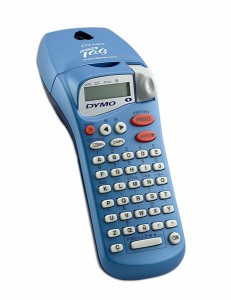 The Dymo LetraTag is a convenient handheld label maker. You can get a new one on Amazon or Walmart.
The Dymo LetraTag is a convenient handheld label maker. You can get a new one on Amazon or Walmart. - Printable Bill Sheet
- Undivided Attention – You’ll want to sort carefully and be on the lookout for bills and statements. For example, when you run across a receipt for your annual Amazon Prime subscription or your Google Data upgrade, you’ll want to write those on the list. It’s especially important to make a note of annual auto-pay services that you might forget. Also record your regular bills such as utilities, loans, and credit cards.
Prepare your workspace to get started. It’s best to work on the dining room table or a large, clear desk surface. Gather all of the items above and drag the big kitchen trash can to your work area. Then grab a box (or several, depending on your level of clutter) and gather all the papers from around your home: bills, children’s report cards, coupons, mail, magazines, etc.
Once you have everything you need, clear the work area and remove all distractions. Silence your phone. Turn on some music. Tell the kids you’re organizing your office and finances so you can budget more money for birthday and Christmas gifts and suggest that they not interrupt you. 😉
#2 – Sort
Your space is ready and you’re in the sorting zone. It’s time to start sorting those papers. Consider all of the types of files that you might have so that you don’t miss anything.
Types of Files
Most people over 25 years old have an existing but outdated file system. Your old file system might contain one or many more of the following:
- House/Rental – Keep hard copies of your mortgages or leases indefinitely.
- Loans – Loan documents could include student loans, signature loans, Home Equity loans, 401k loans, and more. You should always keep hard copies of these documents.
- Employment Documents – Keep contracts for hire, manager evaluations, raise documentation, employee handbooks, and more.
- Kids Activities – Scan and throw away receipts for camps and sports clubs.
- School records – Adults and kids have report cards, transcripts, and certificates.
- Auto – Purchase information, titles, service & repairs, records, and payment statements need to be saved.
- Insurance – Insurance documents include business, auto, home or renters, life, medical, umbrella, and identity theft protection.
- Subscriptions – Keep receipts for products, magazines, or online service subscriptions.
- Clubs – Club memberships such as Alumni, professional clubs, or discount clubs should be scanned.
- Travel – Hotel, air, and car receipts, and membership numbers for frequent flyer and hotel clubs are good to keep in the cloud to access while traveling.
- Investments – IRAs, 401ks, stocks, or other investments should be stored together.
- Charity – Keep yearly receipts for charitable donations. Store these with your taxes at the end of the year.
- Bank Accounts – Although you should balance your accounts at least monthly, you should keep either hard or soft copies of your bank statements.
- Ebay/Craigslist – When you buy or sell things online it’s good to keep a record so that the other person doesn’t try to claim they were defrauded.
- Tax Returns – Most audits occur within 3 years, but to avoid potential problems with the IRS, save 7 years of documentation.
- Legal Documents – Keep all legal documents including debt collections, school transcripts, life insurance policies, mortgages, and contracts for as long as you live.
- Critical Personal Documents – Marriage licenses, birth certificates, and other difficult-to-replace documents should be kept in deep storage—preferably a waterproof and fireproof deep storage location.
TIP: Are you missing documents? See the How to Replace Important Documents article on how to get copies of anything you’re missing. - Medical documents – Scan and keep all medical receipts and test results.
- Small Business – If you own a small business you’ll need to keep receipts, invoices, and proof of payment for as long as you would keep tax documents.
- News Clippings – You might occasionally get clippings for an aging grandparent that appears in the local paper, a child playing a prominent sport, or of yourself the time that you were on the front page of the paper while running a marathon. Ha!
- Coupons – If you’re a couponing guru, you probably already have a system. Otherwise, you should at least get a minor system to save some money. I recommend using Coupon Mom to know when to use coupons with current grocery sales, and to print relevant coupons.
- Manuals/Receipts – You probably have a stack of manuals and receipts for home products, furniture, electronics, appliances, tools, toys, computers, peripherals, software, clothing, and gifts.
TIP: Are you missing a manual? Amazon has a repository of electronics manuals and an efficient Google search will uncover those. See these directions from Digital Inspiration:Go to Google and type the following query. Replace the word PRODUCT with actual name of your product.
PRODUCT filetype:pdf site:ssl-images-amazon.com OR site:images-amazon.comThe above mentioned Amazon sites also host sample chapters of books in PDF format so you may want to add some extra terms to the search query – like Operation Guide, User Guide, Owner’s Manual, Installation Guide, etc. – for better results. - Utilities Bills – Utilities include electricity, gas, water, sewage, trash, phones, cable/satellite, and internet. Storing all of these paper bills can become unwieldy. Go paperless and save the PDFs if it is possible.
- Credit Card Statements – Assuming that you are not a financial genius or independently wealthy, you probably have these. You might consider placing a copy of a credit card statement that has a large purchase on it like an HDTV in with the warranty information for that large purchase if your credit card has extra consumer protections that would help with replacing the larger purchase.
TIP: Many receipts are printed on thermal paper. It is important to scan them right away because heat and moisture can make the receipt unreadable. - Hobbies – Keep your notes, ideas, receipts, and instructions. Some hobbies, such as SCUBA diving provide manuals and certification cards that you must keep.
- Keepsakes – Keepsakes can include artwork and homework that your child brought home. Some things can be scanned to reduce storage space.
- Recipes – Sometimes you print recipes to use or save, and they pile up. You should consider using a tablet or keeping your favorite family recipes online.
- Fitness – Do you remember the paperwork for the P90-X DVD set that you bought? You may also want to keep different things you’ve printed off of the internet.
- Estate Planning – You should always have a will, DNR, list of passwords, and letters prepared for those left behind. These should be kept in deep storage—preferably a waterproof and fireproof deep storage location.
It’s time to start sorting papers into your actionable categories. Remeber, as you sort, get rid of all staples, paper clips, and rubber bands. For everything in your pile/stack, you should consider the categories in this order:
#3 – Shred Your Documents
If you have access to a Confidential Document Disposal bin at work, I recommend that you use it. This will save you a lot of time since you can grab documents by the handful and toss them in. There are companies that will dispose of confidential documents for a fee, and this may be worth your time if you have a LOT of documents. Alternately, some local governments offer a Paper Shredding Day, such as the one in Lexington, Ky.
Use a Shredder at Home
This method is easy, but can be time consuming. If you need to purchase a shredder, look for the life of the warranty, the number of pages it can handle at a time, and make sure you get a cross-cut model. This is important enough to say again – make sure there are NO STAPLES or paper clips in your stacks of paper! Keep an eye on your receptacle (bin) and empty it if it becomes too full as you shred. Be conscious of the the number of sheets that you can shred at a time. Watch for jams.
#4 – Recycle and Trash Documents
Get rid of them! You know how.
#5 – Final To-Dos
At this point you have taken care of all of your papers and are left with 4 things: a box of papers to be scanned, a box of papers to be filed, your Bill Sheet, and your To-Do stack.
- For now, neatly store your SCAN and FILE boxes. We will be taking action on those in upcoming weekends.
- Add your Bill Sheet to your To-Do stack. We will work on that item next weekend.
- Organize your To-Do stack by priority and start working through it for the rest of the weekend and the upcoming week.
- You need to sort any new office papers immediately into your To-Do, File, Scan, Shred, Recycle, and Trash piles. We will organize a data workflow in a later weekend.
The Epiphenie Weekend Series covers useful organizational or technical tasks that you can accomplish in a weekend. Check back often for new articles.




