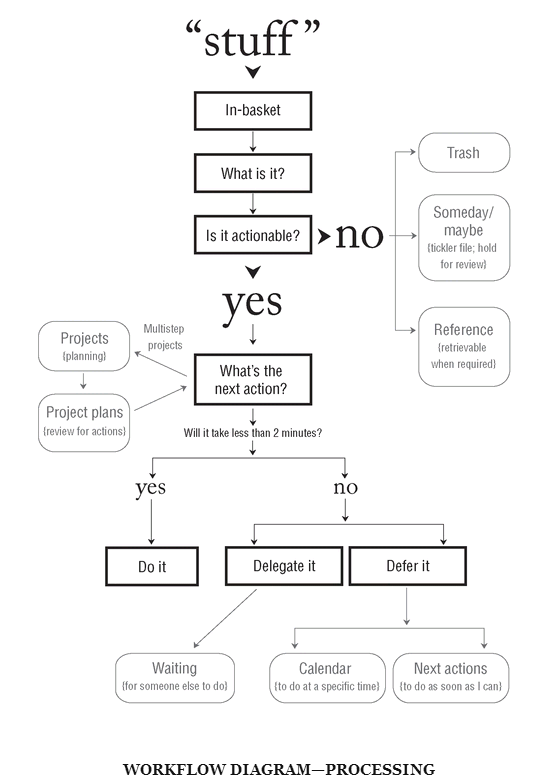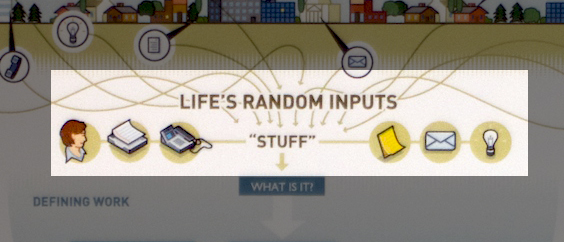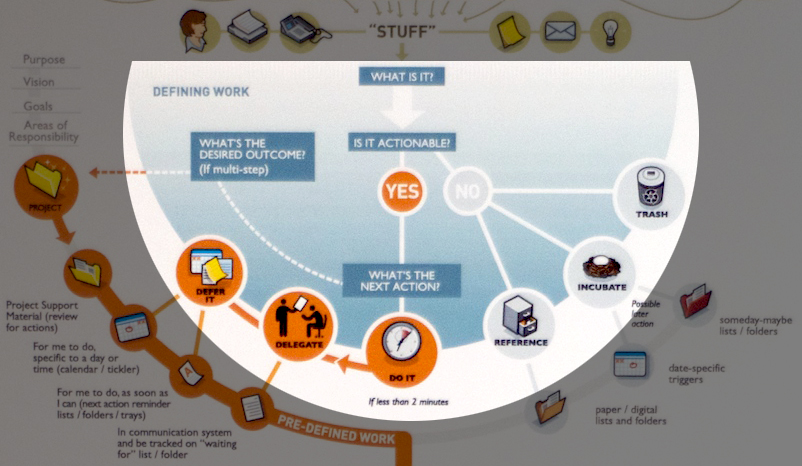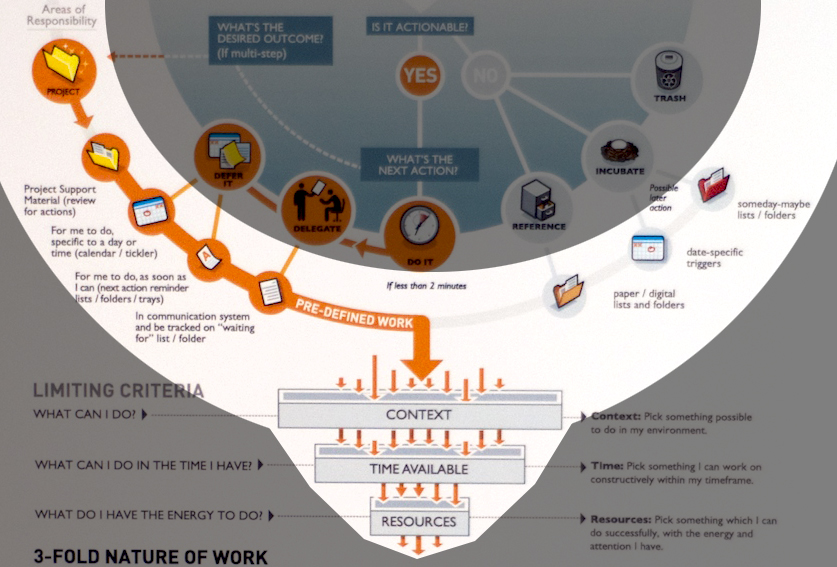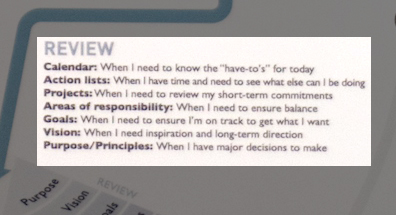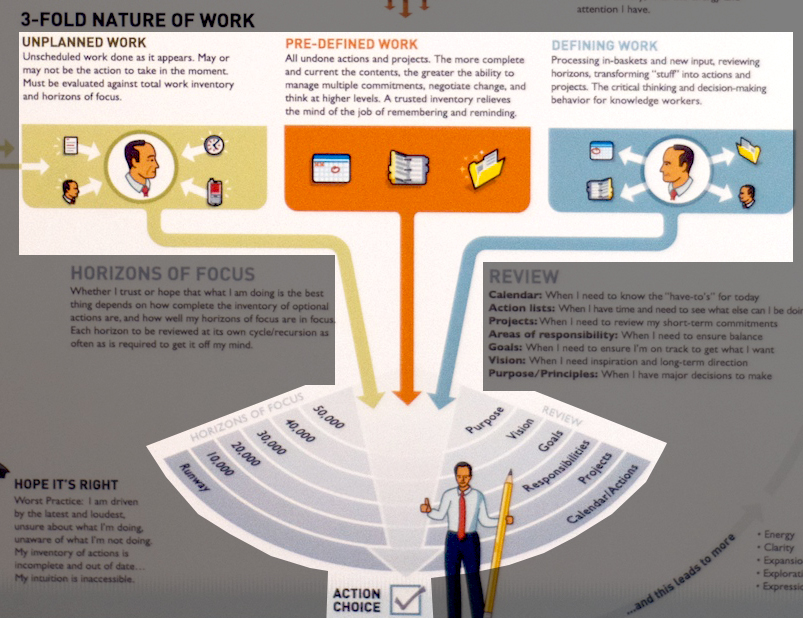A coworker mentioned taking a class at work called Take Back Your Life (TBYL). She mentioned a few things that she learned to help her be more organized. Since I am a relatively new hire at my job and am still being overwhelmed by information and processes, I decided I wanted to know more.
What is TBYL?
I did a Google search to learn more about the system and quickly went to the Take Back Your Life (TBYL) book page on Amazon to read through the reviews. Several reviewers suggested that you should first read Getting Things Done (GTD).
I should probably explain that I’m a bit of an organizational nerd. Over years of trying different tools and systems I’ve run across the GTD system over and over. Despite this, I had never taken time to read the book. People use all sorts of tools to implement the GTD concepts and TBYL is an implementation of GTD. Now that I have read GTD, I agree that you should read it first to get the high-level concepts and then possibly read TBYL for implementation in Outlook, if you plan to use that tool.
What is GTD?
Getting Things Done (GTD) is an organizational method developed by David Allen in his book by the same title. It is built on the theory that if you write everything down and get organized, you don’t have to try to store or recall tasks in your head.
For more information on how to integrate the GTD system into your lifestyle, see the Integrating GTD article.
Is your head full?
You’ve got a lot of “stuff” in your life. This includes emails, calls, things to do, things to think about, planning, and day-to-day life. You need a new battery for your garage door opener, you need to reschedule your dentist appointment, and oh – you need to get a virtual room for your meeting next week. You need to get all your “stuff” organized so you can take action and stop feeling so overwhelmed.
The GTD Workflow
This is a high-level overview and we’ll cover each area in more detail as we discuss implementation. You can start by downloading the GTD Detailed Workflow PDF or the GTD Simple Workflow PDF.
Workflow #1 – Collect
Gather everything in your head and wherever else it has collected and put it in your inboxes. Since information can come at you in many different situations, you will need multiple inboxes. Your inboxes could include the following:
- Physical inbox – You should have a bin or folder to drop papers and notes that need processing.
- Note-taking application – Applications like Evernote and Microsoft OneNote sync across multiple devices and to your computer. When you’re out or on the computer you can jot down things as you think of them.
- Email – Maybe you prefer to email thoughts to yourself to go through later. You can send email from a phone, computer, or anything with an internet connection. You will also use your email inbox as a holding place for email from others.
- Paper/Pen – If you keep this on you, it works well.
- Dry Erase Markers – Don’t underestimate the number of great ideas you will have in the shower. Scribble in the shower or on the bathroom mirror and erase your ideas when you can transfer them to another inbox.
Workflow #2 – Process
Empty your inboxes. During this process you will decide whether an item is actionable. If not, you will either trash it, save it for reference, or save it for later. If an item is actionable, you will do it quickly, delegate it, or defer it.
Workflow #3 – Organize
When you begin using the GTD process, you will need to set up your organization system. Later, you will need to review your system and change anything that isn’t working for you.
There are 7 TYPES of things you will want to keep track of and manage:
- A “Projects” list
- Project support material
- Calendared actions and information
- “Next Actions” lists
- A “Waiting For” list
- Reference material
- A “Someday/Maybe” list
You will also want to consider other limiting criteria:
- Hard due dates – Items that must be done on a schedule should be tracked.
- Context – Group things you can do in specific environments.
- Time available – If you have 10 minutes before a meeting, is there something you could do?
- Resources – What can you do successfully with your current energy and attention level?
Workflow #4 – Review
During the weekly review process, you will do whatever you need to get your head empty again. Go through the five phases of workflow management – collecting, processing, organizing, and reviewing all your outstanding items. The process includes the following:
- Loose papers – Gather them into your inbox.
- Process notes – Whether you have taken notes electronically or on paper, go through them and process all your “stuff”.
- Review your calendar – Review your past and upcoming calendar items for any “stuff” that needs processing.
- Review “projects” – Evaluate the status of projects, goals, and outcomes for anything that needs attention.
- Review your organization structure – Things may need to move between lists
- Get clean, clear, current, and complete
Workflow #5 – Do
While “Go do it!” may seem a simple enough directive, it’s much more complicated than that. You will be bombarded with “stuff” and new work every day and you will need to deal with these challenges in addition to doing work you have already planned. GTD calls this the “3-Fold Nature of Work”:
- Unplanned work – This is unscheduled work done as it appears. It may or may not be the action to take in the moment. You must evaluate it against your total work inventory and horizons of focus.
- Pre-defined work – This includes all of the undone actions and projects that you have organized and planned.
- Defining work – This involves processing all of the new “stuff” that crosses your path.
Additionally, at any given moment you need to choose which actions to execute. GTD refers to this as the “Four-Criteria Model” which we have briefly covered:
- Context
- Time available
- Energy available
- Priority
Priorities are something you will be determining when you are considering your projects and processing your “stuff”. Remember that while you may have urgent items, you need to keep an eye on the horizon. GTD suggests doing this at six levels:
- 50,000+ feet: Life or Purpose
- 40,000 feet: Three- to five-year Visions
- 30,000 feet: One- to two-year Goals
- 20,00 feet: Responsibilities
- 10,000 feet: Projects
- Runway: Current Actions
Integrating GTD
For more information on integrating GTD into your lifestyle, see the Integrating GTD article.