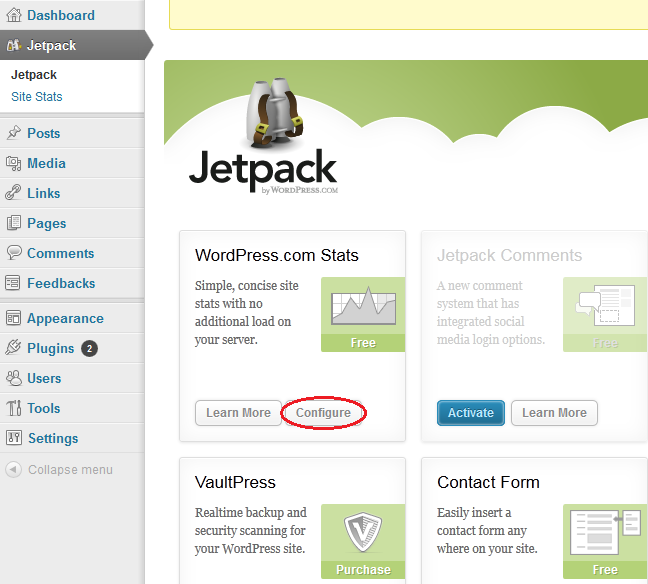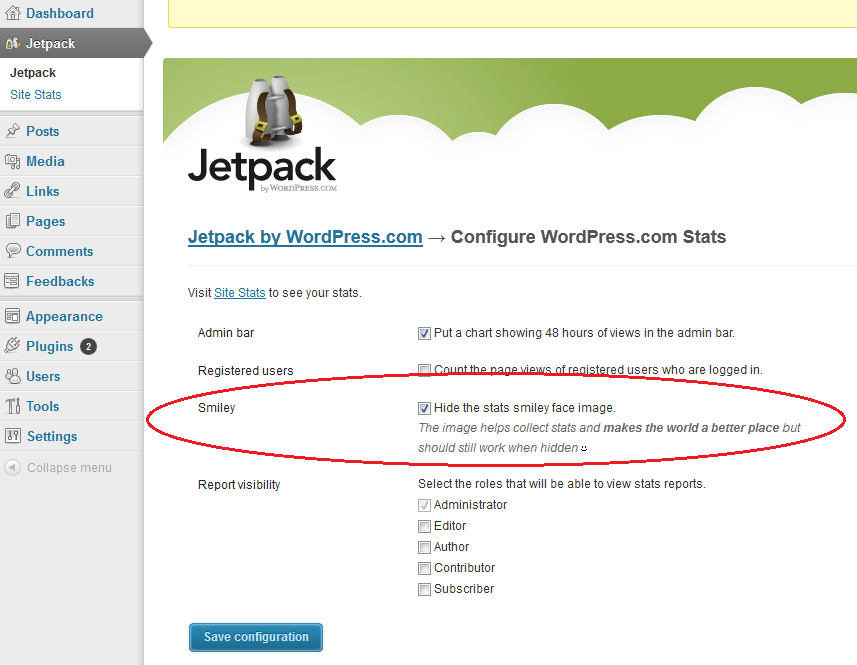You’re going along, checking out your website and you see it. A smiley face hiding in your footer. ![]()
You panic. Have you been hacked? You open your source code and look at footer.php. There’s no smiley. ![]() You delete and resave the PHP code and check your site. The smiley is gone. You’re not sure what happened and you let it go. The next day you look at your website and the phantom smiley is back.
You delete and resave the PHP code and check your site. The smiley is gone. You’re not sure what happened and you let it go. The next day you look at your website and the phantom smiley is back. ![]() You search and troubleshoot. You just did a Word press update. Was there a security flaw being abused? You didn’t add any new plugins… Wait, you did turn on Jetpack that WordPress keeps shoving down your throat. It turns out that Jetpack is the culprit. Specifically the WordPress Stats located in the Jetpack plugin.
You search and troubleshoot. You just did a Word press update. Was there a security flaw being abused? You didn’t add any new plugins… Wait, you did turn on Jetpack that WordPress keeps shoving down your throat. It turns out that Jetpack is the culprit. Specifically the WordPress Stats located in the Jetpack plugin.
The smiley isn’t going to hurt anything… except maybe your perfectly orchestrated theme and layout. That means you can stop panicking.
How Do I Fix It?
Go to your Dashboard and head to Jetpack.
Once you’re in the Jetpack settings, locate WordPress.com Stats and click on the Configure button. This will open the WordPress.com Stats Settings.
Click Save Configuration and you’re finished. Refresh your main blog page and you’ll see that the smiley is gone.
What the Fudge (WTF)?
At this point you’re probably asking yourself why in the world (using our nice language) stupid WordPress would put a smiley in your footer, messing up your theme and CSS. WordPress’s answer is “The image helps collect stats and makes the world a better place but should still work when hidden.” If it still works, why not default it to on so people don’t think they’ve been hacked? Who knows. But at least you know how to fix it now. ![]()