If you’re even reading this article, you aren’t interested in just listening to FM or popping a CD in the dash. Most techies don’t do either of those things these days. Let’s face it, when you’re commuting you want to control your content and avoid listening to all of those advertisements. If you like satellite radio and pay for a subscription, this article isn’t for you. If you want to listen to your own music or audiobooks, read on.
Your Car Stereo
Before we go any further, you MUST have a Car Stereo with a USB connector. (Although if you have an built-in AUX jack in your car, you can function.) If you have a crappy old cassette or CD with AM/FM radio and that’s it, it’s time to go shopping. The link above will show you some choices on Amazon. You can buy something there and install it yourself or take it to a local mechanic. You can also head to a car stereo place (or even Walmart) and get something installed there. Do your research and make sure you get the features that are important to you.
The real feature you want is to be able to control your iPod, iPhone or other MP3 player with your stereo controls. That way you won’t have to pull up your device to skip a song, thus looking away from the road for too long. For Example, this stereo on Amazon has that capability and is very affordable.
Audiobooks
Audiobooks are great to listen to during your long or short daily commute or on long trips. If you’re interested in listening to audiobooks, I suggest you do one or two things:
- Get a subscription to Audible. This audiobook service has great apps for Android and Apple devices, including the iPod Nano, believe it or not. You can also listen on your computer or download MP3s. I’ve been a member for years. I generally pay around $11 for an audiobook. Do realize that if you cancel your Audible membership down the road (I’ve turned it on and off many times) that you can still access your already-purchased books.
- Rip CD’s to Audiobook Format. If you’re trying to save money, you can pick up Audiobooks in garage sales, online, or at Library sales and rip them to your computer. I bought the Harry Potter series of CDs at a “Friends of the Library” sale locally then did this. To learn how, read my article on how to Convert Audio Files to Audiobook Files.
Podcasts
Podcasts are another great listen while commuting or on long drives. You can get apps to play your podcasts or download the MP3s and follow my tutorial on how to Convert Audio Files to Audiobook Files.
Music
iPod Nano
While there are many portable music players out there, I recommend the Apple iPod Nano – this is GREAT for keeping attached to your car, setting up playlists and running Audible Audiobooks in your car. Just leave it connected and charging and you never have to deal with it until you bring it inside to update your playlists or add new audiobooks. As a side recommendation, consider buying a refurbished Nano from Apple. You can save around 20% off the new price and still have the Apple warranty. Or, watch local sales. You can’t get a good discount off of an Apple product, but local places and national chains sometimes offer free gift cards or free accessories with a purchase.
I like the iPod Nano because all of my music (and my daughter’s that I can use) is already in iTunes. I also like that it’s small and interfaces with my manufacturer car stereo nicely. I also like that my many, many Audible books play seamlessly and remember my place.
iPhones
The same things apply to iPhones as iPods.
Additionally, since your phone has to have a data plan, you can probably use Pandora or some other free online music service through your car stereo.
Android Phones
If you’ve read my article on Organizing Backups, you know that I have backed up my entire iTunes library to Google Music. I have access to that entire library (including playlists) on my Android phone through the Google Music app. You can store the music locally on your phone if you like. So this could work, but I wanted my music separate from my phone. I just leave the music player connected.
You also have access to the Audible and Pandora app on your Android Phone, in addition to some nice Podcast or RSS feed apps.
Other Music Players
Different music players offer different functionality and abilities to interact with your car stereo.
Author System
Here’s my setup.
Buy an iPod – I paid about $100 for an iPod Nano. It’s a cute little thing. 
Set Up Playlists – I set it up in iTunes with a playlist of every piece of music I like. I also have a more upbeat playlist for times when I’m driving long distances tired. I can also include my audiobooks downloaded from Audible into iTunes. They appear in the Audiobooks app.
Connect to the car – My car has some great jacks located on the console right under the AC controls. I have 2 car charger jacks and an AUX/USB jack specifically designed for iPod connection.
Special Note for Hyundai Sonata Owners – the 2012 Hyundai Sonata iPod Connector Doesn’t Work As Expected. Don’t use the cable from the dealer, just use the USB connection.
Another great thing about my car is the nice built-in pocket on the passenger side of the console. This is where I keep my iPod. 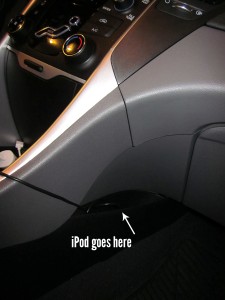
All I had to do was plug in the USB cable and I was in business.
Music Listening – I keep my regular playlist on and set to Random. When I start the car, it automatically connects to the last song I was listening to. It charges my iPod. If I turn off the radio, it pauses the music and starts back where I was when I turn it back on. If I get a call over Bluetooth, it pauses the music automatically. I can skip songs on the radio or on my steering wheel controls. I LOVE my system. It just works perfectly.
Audiobook Listening – This works just like music. I can go through my radio menu to Home > Audiobooks and select an Audiobook. It remembers where I stopped listening last time and restarts from there. It pauses just like the music does when I get a call or turn off the radio.
I completely love my setup and find that it was well worth the $100 for my iPod to have the option to just leave it connected and forget about it.





