(This article was updated in June 2016.)
If you don’t cook, you can probably skip this week. Otherwise, it’s time to organize and digitize those recipes. It’s likely that you have old cookbooks taking up space. You might have an old recipe card index. You might have a binder or expanding file of recipes that you’ve printed from online. Or you may have already started entering your favorite recipes into an online recipe site to access on a tablet. Either way this is an opportunity to find the recipes you want to keep and get them into one place. This week in the Organized Life Series, we’re going to organize our recipes.
The Goal
Begin with the end in mind. What is your dream organization? Would you have a computer or tablet in your kitchen where you access all of your recipes? A printed and organized binder? A professionally printed cookbook that you can share with friends and family? Until you know what you want, you can’t decide how to move forward.
Gather Your Recipes
Start with the basics. Pull out all your physical recipes and sort them.
- Handwritten – If you have any old recipes that you haven’t typed in yet, those go into this pile. They will need to by typed in.
- Cookbooks and Typed – Any printed recipes that do not exist online go here. These can be scanned in.
- Recipes From Online – If you’ve printed recipes from online, this is a good sign that you like and use those recipes.
Decide on a Destination
You need to know what you’re doing with your recipes to be more efficient in your entries.
#1 – Create a Printed Cookbook
You can print your recipes and put them in a binder, or you can get a professionally-printed cookbook. This is not as expensive as you might think. Think around $10 per cookbook. If you are only interested in making a Cookbook, you can use an online service like Fundcraft Publishing or Heritage Cookbook and have your friends and family members enter stuff on the site directly. You then order the cookbooks from the company and you’re all set. However, as long as you can output a nice PDF file, you can create a cookbook. I have also seen recommendations for Lulu.com and Blurb.com.
You can use any word processor (like Microsoft Word) to save your recipes to print. You can also use Evernote. Here’s a great article on How to organize recipes using Evernote. I strongly recommend you take a peek.
#2 – Store and View On Your Computer
This is a great solution for sharing your recipes with friends and family for free, to view on your laptop or tablet in your kitchen, or to have an option to get nutritional value and a consistent format to print recipes. This is not meant to be an exhaustive review of different sites, just an overview of your options and a suggestion in each topic.
RECIPE WEBSITE
AllRecipes (Web-Based, Basic Membership: Free/Supporting Membership: $17.50/year)
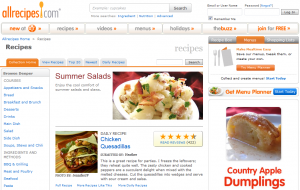 While there are many recipe websites out there like Epicurious, the Food Network, Recipezaar, Betty Crocker, Cooking Light, and more, I have always been a fan of AllRecipes. You don’t need to register to browse the recipes, featured recipe collections, and informational videos and articles, but signing up for an account does enable quite a few features if you’d like to use AllRecipes as your virtual recipe box. With the basic membership you can submit recipes, upload photos of your tasty dishes, rate and review recipes, save recipes to a virtual recipe box, and create shopping lists based on the recipes you want to whip up. Upgrading to the rather reasonably priced supporting membership enables you to further customize and edit your recipes as well as create a personal food blog with a vanity URL. This website is popular for a reason.
While there are many recipe websites out there like Epicurious, the Food Network, Recipezaar, Betty Crocker, Cooking Light, and more, I have always been a fan of AllRecipes. You don’t need to register to browse the recipes, featured recipe collections, and informational videos and articles, but signing up for an account does enable quite a few features if you’d like to use AllRecipes as your virtual recipe box. With the basic membership you can submit recipes, upload photos of your tasty dishes, rate and review recipes, save recipes to a virtual recipe box, and create shopping lists based on the recipes you want to whip up. Upgrading to the rather reasonably priced supporting membership enables you to further customize and edit your recipes as well as create a personal food blog with a vanity URL. This website is popular for a reason.
HEALTH WEBSITE
SparkPeople (Web-Based, Membership: Free)
 Again, there are many health-related diet/exercise/recipe websites out there like Weight Watchers, MyFitnessPal, FitDay, LiveStrong, RunKeeper, DailyBurn, and more. If you’re just starting out, MyFitnessPal is one of the best. However, I’ve been using SparkPeople for years and love it. There is absolutely no cost for Sparkpeople and you can track your nutrition, your fitness and create your own recipe collections. There are tons of free recipes created by other users and by the SparkPeople chefs. One of the best recipe features (like AllRecipes) is the ability for people to review and comment on the recipes. You can sort recipes by the number of reviews to see what recipes are popular. I have found a few great recipes this way. There are often great suggestions in the comments for additions or substitutions to the recipes. You can upload your recipes, get nutritional values for those and share them. You can create cookbooks from public or personal recipes and you can share those with anyone. If you enter foods or recipes into the food tracker (journal) you can create shopping lists for your meals.
Again, there are many health-related diet/exercise/recipe websites out there like Weight Watchers, MyFitnessPal, FitDay, LiveStrong, RunKeeper, DailyBurn, and more. If you’re just starting out, MyFitnessPal is one of the best. However, I’ve been using SparkPeople for years and love it. There is absolutely no cost for Sparkpeople and you can track your nutrition, your fitness and create your own recipe collections. There are tons of free recipes created by other users and by the SparkPeople chefs. One of the best recipe features (like AllRecipes) is the ability for people to review and comment on the recipes. You can sort recipes by the number of reviews to see what recipes are popular. I have found a few great recipes this way. There are often great suggestions in the comments for additions or substitutions to the recipes. You can upload your recipes, get nutritional values for those and share them. You can create cookbooks from public or personal recipes and you can share those with anyone. If you enter foods or recipes into the food tracker (journal) you can create shopping lists for your meals.
COMPUTER SOFTWARE
Living Cookbook (Computer Software, Free Trial. Full Software Purchase: $34.95)
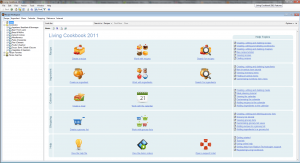 There are lots of PC software packages out there to use on your computer. Here is a great article that discusses the different recipe file formats and software packages. I decided to go with the Living Cookbook software. You can scan recipes straight from your printer or scanner. There’s a great interface for “grabbing” your recipes from online, including the nutritional data. Share recipes with others, even if they don’t own Living Cookbook. You can export or e-mail recipes in all of the major recipe file formats. Import recipes from MasterCook, Big Oven, Cook’n, Meal-Master and other recipe management programs. You can even export the recipe as an HTML file that you can then place on your personal website. Make sure you backup your files regularly to your Dropbox account. (That’s my referral link – we both get extra storage if you are a new Dropbox user and sign up.)
There are lots of PC software packages out there to use on your computer. Here is a great article that discusses the different recipe file formats and software packages. I decided to go with the Living Cookbook software. You can scan recipes straight from your printer or scanner. There’s a great interface for “grabbing” your recipes from online, including the nutritional data. Share recipes with others, even if they don’t own Living Cookbook. You can export or e-mail recipes in all of the major recipe file formats. Import recipes from MasterCook, Big Oven, Cook’n, Meal-Master and other recipe management programs. You can even export the recipe as an HTML file that you can then place on your personal website. Make sure you backup your files regularly to your Dropbox account. (That’s my referral link – we both get extra storage if you are a new Dropbox user and sign up.)
If you’re super-cheap, you can run the trial program forever. I don’t endorse this type of behavior and don’t do it myself, but it’s always good to know your options.
MAKE YOUR OWN WEBSITE ONLINE
Personal Website (Use WordPress Blog Software Online, Free)
 If you’re a little more web- or tech-savvy, you can just host your own website. There are tons of options here as well, but the simplest method is to do a blog. You can go to WordPress and get an online site with http://wordpress.com/yourblogname as your website. You can also find a free hosting account with different hosting companies and install WordPress there. (You will need to pay for your domain name.) Create categories like Appetizers, Beef, Desserts, etc and create each recipe as a different blog post. Then users can go to the Desserts category and view your different recipes. Pretty simple.
If you’re a little more web- or tech-savvy, you can just host your own website. There are tons of options here as well, but the simplest method is to do a blog. You can go to WordPress and get an online site with http://wordpress.com/yourblogname as your website. You can also find a free hosting account with different hosting companies and install WordPress there. (You will need to pay for your domain name.) Create categories like Appetizers, Beef, Desserts, etc and create each recipe as a different blog post. Then users can go to the Desserts category and view your different recipes. Pretty simple.
I use my Living Cookbook software to export the HTML so that every recipe post has the same format.
#3 – View on your mobile device
If you use any of the online options above, you can view the data on your smartphone, laptop or tablet. Additionally, consider doing a little research into mobile apps.
Enter Your Recipes
Once you’ve gathered all of your recipes and have decided how to enter them, get started scanning, typing, and copy/pasting. This can be a time-consuming job.
I’ve used a laptop, a tablet, and a smartphone in my kitchen while cooking and I find that I prefer a paper copy of my recipes. I also use SparkPeople to track my calories and exercises in order to get healthy. Many studies have shown that having a food journal and writing down what you eat decreases your calorie intake and helps you lose weight. Also, I want to get all of my favorite recipes printed into a nice cookbook that I can share as a Christmas gift. That said, here’s my process:
- Enter all recipes into SparkPeople . This is time consuming since you have to use the interface to enter the ingredients – this gets your proper nutritional values for each recipe. You also need to type in the ingredients list and the instructions. You must know the serving size. You can copy/paste from other websites and scanned data, but you must still enter the ingredients to get nutritional data.
- Cook your recipes. Make sure the recipes are correct. Take pictures of the food. Make sure your recipe entry method is consistent. For example, each instruction is on a separate line.
- Upload photos to your SparkPeople recipe.
- Copy your recipes to the Living Cookbook software. The software makes it easy to tag the nutritional data, the ingredients, the source of the recipe, the cooking time, and more.
- Export your entire cookbook into a particular file format so that it can be made into a printed cookbook. Microsoft Word, for example.
- Print your recipes and put them into a binder or do more research and get them published professionally.
For Fun
Just for the fun of it, I threw together an infographic for this week’s topic. Enjoy!





