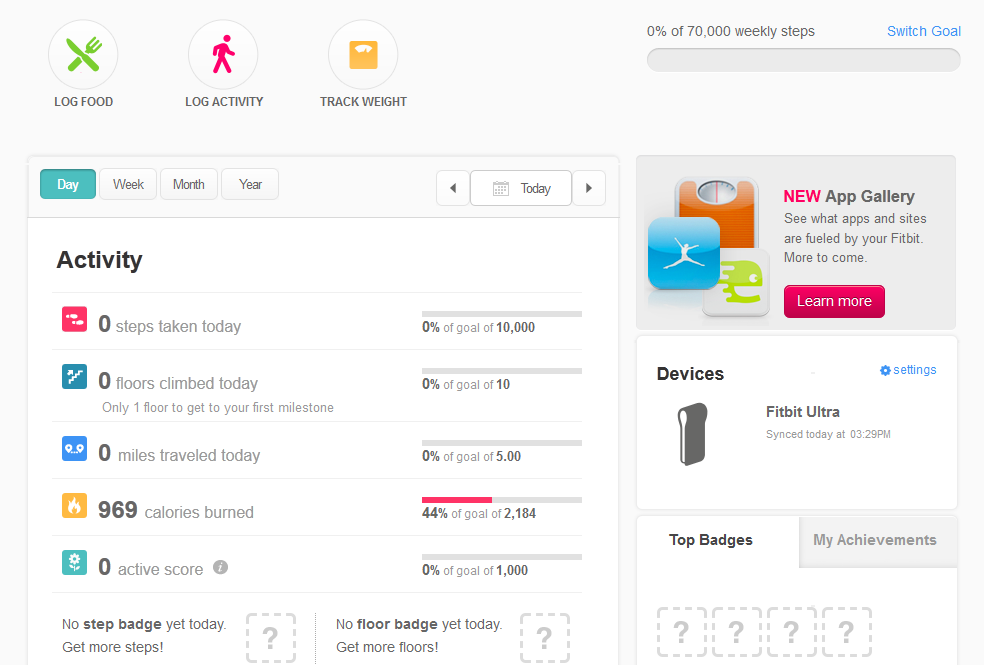You did it! You bought a new Fitbit Ultra device. You got it out of the box and followed the directions to connect it to your computer and link it to your new online Fitbit account. You’re looking at your dashboard and are a bit overwhelmed.
Your new Fitbit device and its associated website have a lot of functionality, so let’s go through what you’ll be able to do with it. There are tons of articles out there that review the Fitbit and discuss it’s functionality. What we’re going to cover here is what you can actually get out of your Fitbit.
Quick About
The Fitbit is a motion tracking device that in conjunction with the free website allows you to track all movements. Those movements include walking, running, climbing hills, climbing stairs or rolling a lot in your sleep. The website has some interesting graphical displays for the data so that it is more useful to you. For the particularly geeky (uh-hum!) there are hacks out there so that you can grab the raw data and do your own tracking.
If you bought a used original Fitbit you will have all of the same functionality except the 3-D tracking. You can track movements only in the X-Y plane. The Fitbit Ultra added the new 3-D tracking.
Activities
The Fitbit device is a movement tracker, not just a pedometer. That’s a huge advantage.
Data Collected
Activity Data includes Calories Burned, Steps, Distance, Minutes Sedentary, Minutes Lightly Active, Minutes Fairly Active, Minutes Very Active, Activity Calories and Active Score.
The Fitbit collects data in 3 dimensions (XYZ space). That means it tracks not only your walking distance, but the changes in elevation as well. It tracks if you climbed stairs or hills. The Fitbit also collects the data in relation to time. In this manner, you can see what time of day you are more active, or how long during the day you are sedentary.
How does this help me?
The Fitbit helps you understand your current activities so that you can make improvements. You get credit for climbing the stairs instead of taking the elevator. If you’ve been sitting too long, the display flower shrinks, encouraging you to get up and move. It’s discouraging to see how inactive you are at your desk job and helps motivate you to move around or go for a walk. If you’ve never used a pedometer and don’t care to, this device isn’t for you. If you generally like to make sure you’re hitting your 10,000 steps a day, this is a fun device.
What if my stride length is wrong?
Stride Length (walking) and Running Stride Length are calculated by default based on your other profile information (but displayed as 0). If your distance traveled is not close with the default values, you can calculate your stride length.
How to Calculate Your Stride Length
#1 – Calculate your stride length by walking a known distance (like a track) and counting your steps. Most tracks are .25 mile if you walk on the inside ring.
#2 – You can also walk a straight line using a GPS to calculate the distance traveled and your Tracker to calculate the steps taken over that distance.
#3 – To calculate using a treadmill:
- Just stand on the treadmill and hold down the button on the Tracker until it says Start.
- The Tracker will start counting your steps from 0.
- Now start the treadmill going at a normal walking speed (taking normal sized steps, not big workout steps). The longer you go, the more accurate your stride length will be.
- When you’ve gone far enough (a quarter of a mile should be okay, but the longer the better), stop the treadmill and check the steps on the Tracker. Make note of the distance traveled on the treadmill. You can also Stop the recording and the number of steps will be listed as a recording on your activity page.
- Now do the math. There are 5280 feet in a mile and 12 inches in a foot (63360 inches per mile). So the formula you need for your stride length in inches is:63360 x Miles / Steps = Stride in inchesTo calculate your stride length using a track, do the same as above but press Startwhen on the start line and know the distance you are walking/running (or use End_Steps – Start_Steps).If you know the distance in feet, then:12 x Feet / Steps = Stride in inches
- Repeat the above for running stride length. Just go your average running speed.
Sleep
This is one of the fun things that probably led you to purchase a Fitbit. When you go to bed, put the Fitbit on your wrist in the handy little wrist strap and hold the button down until the stopwatch begins. When you wake, hold down the button until the stopwatch stops.
Data Collected
Sleep Data includes Minutes asleep, Minutes Awake, Number of Awakenings and Time in Bed.
How does this help me?
The Fitbit helps you understand your sleep habits so that you can make improvements. You can see how staying up late or sleeping odd hours on the weekend can affect your ability to sleep well. You can see if you are a restless sleeper or a sound sleeper. You can see how much your partner’s getting up or going to bed affects you. You can even use a journal or other logging to determine that eating Mexican or Italian food affects your sleep. Look for interesting patterns.
The Website
The $99 device you purchased came with free membership to the website. You can view your activity and your sleep. Additionally, you can log your specific activities like swimming, skiing, or weighlifting. Doing this will make the data more accurate. You can also log your foods eaten. This helps you lose weight or maintain by seeing if you are balancing the right caloric intake with your calories burned. You can log a journal with notes about how you feel. If you’re really stressed, it can not only affect your sleep, it can affect how you burn calories.
You can also sync your Fitbit with other sites like MyFitnessPal.com.
Recommendation
In my article on how to Get Healthy, I discussed how to plan your diet and exercise regimen. I suggest that you read that article and follow the plan. As for the Fitbit, I’m using it as a pedometer to help me get my 10,000 steps and because I like looking at the pretty graphs. It’s fun to see your activity spikes throughout the day. I’m also using it to try to help get better sleep at night. Those graphs are fun too! So overall, the Fitbit isn’t changing my life, but it’s a fun toy. And since my old scale is on its last leg, I’ll probably get the Aria scale when it’s time to replace it.
My recommendation for your new Fitbit is to use the Fitbit website with it for a week or so. The Fitbit website is not good for food tracking. There are others that are much better. If you’re starting a new system and not looking for a lot of the features that Sparkpeople offers, you might try MyFitnessPal. Enter your food there and a food summary appears back on the Fitbit page. A summary of your Fitbit activity also appears on your MyFitnessPal webpage. You won’t have full information in any one place.
Update
Make sure to read my article on Fitbit Calories and BMR. If you’re using your Fitbit regularly, you need to understand how it calculates your BMR and how to find out if it is correct.