This week in the iPad Series, we will be looking at weather applications. Whether you are a serious weather buff or not, you can certainly appreciate some of the great graphics displayed on your beautiful iPad screen.
Note: my source of information this week is Tablet PC Review.
AccuWeather (Free or $0.99 to remove ads)
The AccuWeather app is one of the simpler weather applications available. You can enter your location manually or use the iPad’s location services. Once a location has been chosen you are presented with an uncluttered display of graphics. Temperature and precipitation are in the left panel, while RealFeel temperature index, wind speed/direction, and precipitation totals on the right. Any active severe weather alerts are highlighted in the corner of the screen. Scroll down to see the extended two-week forecast, which is longer and more accurate than the other apps we tested, paid or free.
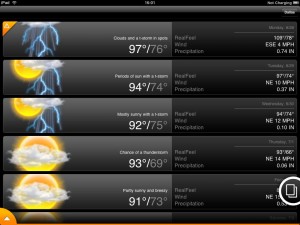
Tapping on the daily graphic in the app will take you directly to the AccuWeather web site where you can get additional information including sunrise/sunset times and video forecasts for your region. There are plenty of ads on the AccuWeather web site, but they’re non-intrusive. A little judicial zooming when you visit the site enlarges the portion of the screen you’re interested in and hides the ads.
The small icon on the bottom right corner provides access to other features of the app, including a unique hourly forecast wheel, high quality video forecasts for every region of the country, detailed radar maps, lifestyle forecasts (from mosquitoes and hair frizz to sailing and stargazing) and the app settings. AccuWeather is one of the best free weather apps currently available for the iPad.
Pocket Weather World HD ($1.99)
 The Pocket Weather World HD app has a very clean and streamlined UI that is easy to read. The temperature display is larger than everything else, as it should be, and the animated forecast icons tell you exactly what you need to know with a single glance. Radar is available in a separate pop-up window with your choice of local, regional, and national coverage. It automatically plays the last 3.5 hours of results in twenty-minute snapshots so you can see the path of every storm.
The Pocket Weather World HD app has a very clean and streamlined UI that is easy to read. The temperature display is larger than everything else, as it should be, and the animated forecast icons tell you exactly what you need to know with a single glance. Radar is available in a separate pop-up window with your choice of local, regional, and national coverage. It automatically plays the last 3.5 hours of results in twenty-minute snapshots so you can see the path of every storm.
Two skins are included with the Pocket Weather World HD app; Black offers a cool modern “just the facts” take on the weather, with smaller print in the details section in the middle of the screen so you go straight to the temperature and forecast. Sky offers larger print at the cost of the animated forecast icons at the bottom of the screen. Additional settings allow you to add other cities to the mix, choose how often you want weather information to be updated, and enable push notifications to show either the current temperature or the forecasted high on the app icon in the home screen.
Seasonality Go ($9.99)
 The Seasonality Go app is for the true weather junkie, with charts and graphs galore — but it may be overkill for average folks. It is highly customizable, with the ability to duplicate the current icon and tweak it according to your preferences. You can also start with one of several pre-loaded templates and customize from there. Choices include graphs, travel, marine, or a plain map. Individual boxes can be resized if you want the radar images to dominate the screen. You can also use smaller boxes for graphs.
The Seasonality Go app is for the true weather junkie, with charts and graphs galore — but it may be overkill for average folks. It is highly customizable, with the ability to duplicate the current icon and tweak it according to your preferences. You can also start with one of several pre-loaded templates and customize from there. Choices include graphs, travel, marine, or a plain map. Individual boxes can be resized if you want the radar images to dominate the screen. You can also use smaller boxes for graphs.
The app is easy to use, though you may need to spend a few minutes with the online help page in order to get the most out of Seasonality Go.
Weather Channel Max (Free)
 The Weather Channel Max app is nicely detailed with very good extended forecasts, but the advertisements littered throughout the app are quite intrusive. The ability to get short video forecasts is fantastic, but you can’t access them until you watch a 15-second video advertisement.
The Weather Channel Max app is nicely detailed with very good extended forecasts, but the advertisements littered throughout the app are quite intrusive. The ability to get short video forecasts is fantastic, but you can’t access them until you watch a 15-second video advertisement.
Information is organized into tabs: 1. large radar maps that show either the last three hours or a three-hour forecast 2. local conditions 3. video choices that include national and regional forecasts as well as Storm Watch 4. a tab for severe weather alert information (a feature that is sadly lacking from most of the other weather apps tested for this article) 5. a Social tab where you can follow Twitter updates from the Weather Channel team 6. an On-TV section with full-length shows from the Weather Channel (which start after a 30 second video advertisement).
You’d think with a name like Weather Channel Max, this would be the only app you need, but that isn’t necessarily true — at least in its current state. Considering the overall quality of the app, and the unique features like severe weather alert information, it would be nice to see a paid app in the future. Most users would be glad to pay a small amount to disable the intrusive ads that mar an otherwise good weather app.
Weather Globe ($2.99)
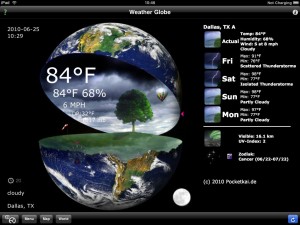 The Weather Globe app takes the traditional weather app layout of charts and graphs and mixes it up into something much cooler. Current weather conditions are displayed inside a globe, complete with a temperature, wind, dew point, and pressure. The inside of the globe also mirrors current conditions, so the sky is rather dark and cloudy when it’s raining outside.
The Weather Globe app takes the traditional weather app layout of charts and graphs and mixes it up into something much cooler. Current weather conditions are displayed inside a globe, complete with a temperature, wind, dew point, and pressure. The inside of the globe also mirrors current conditions, so the sky is rather dark and cloudy when it’s raining outside.
The extended forecast is on the right, and you’ll even find Zodiac information as well. Extra features are nifty, but well hidden — tap the Menu button in the bottom left corner to see national weather maps, a storm distance estimation tool, and more. Weather Globe is a nice app, though it did experience a few crashes during the test period.
Weather Globe for iPad also may not be the best choice for road warriors, as you can only save one city at a time, so it isn’t very easy to switch back and forth between locations.
Weather HD (99 cents)
Weather HD for iPad isn’t strictly a weather app, at least when compared to the other iPad apps in this article. Weather HD takes a different approach from the others, with a large clock in the top left corner and the hourly and weekly forecasts along the bottom of the screen. A small settings icon in the bottom right corner allows you to add extra cities to your forecast, change the size of the clock, and choose whether you want Celsius or Fahrenheit temperatures.
The rest of the iPad’s large display is allocated to video that coordinates with your local conditions. If it’s raining, you might see raindrops falling from the sky, or see a scene of light rain in a grassy field. The effect is truly lovely, and Weather HD would make a really nice desk clock app if you leave your iPad docked and/or charging on a desk or table. You won’t get extremely detailed weather information from this app, but it will keep you informed about current local conditions, plus the temperature and rain probability forecast, which is probably enough for most of us.
WeatherBug Elite (Free)
 The WeatherBug Elite for iPad app has a little of everything: radar maps, daily and hourly forecasts, weather alerts, video forecasts, and even weather cameras so that you can actually see the local weather conditions instead of looking at a bunch of charts and graphs. You can choose what you want to see on the large weather map, such as temperature, pressure, humidity, and wind speed observations, and whether you want to see satellite or radar images. You can tap on the small boxes to the side of the screen to bring them to the center of the screen and enlarge them for easier viewing.
The WeatherBug Elite for iPad app has a little of everything: radar maps, daily and hourly forecasts, weather alerts, video forecasts, and even weather cameras so that you can actually see the local weather conditions instead of looking at a bunch of charts and graphs. You can choose what you want to see on the large weather map, such as temperature, pressure, humidity, and wind speed observations, and whether you want to see satellite or radar images. You can tap on the small boxes to the side of the screen to bring them to the center of the screen and enlarge them for easier viewing.
The app isn’t terribly customizable in the sense that you’re not able to change the layout of the information in any way. The video quality is also rather low, but at least you’re not forced to watch video advertisements to get a weather update. As free weather apps go, this is one of the better ones, and worth a look.





