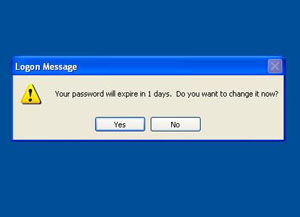Win 7 Password Expires
How to turn off the Windows 7 Password Expiration Setting
So once again, Microsoft tries to make its software smarter than the average user. But even the most basic user (especially the most basic user) probably doesn’t want their home computer password to expire.
Here’s how to turn off that setting in Windows 7. This works for Premium, Ultimate, Pro, and Enterprise.
- Go to the Start Menu > Accessories > Command Prompt and RIGHT CLICK the program.
- Select Run As Administrator
- Type the following EXACTLY, then press enter wmic path Win32_UserAccount WHERE Name=’username‘ set PasswordExpiries=false
- NOTE: Replace username in the command with the actual user account name. You can find this by Clicking the start menu. It’s on the right just under your picture.
- Close the command prompt window – you’re done.
Pretty simple, right. You can also open the Start Menu > Control Panel > User Accounts window and hit Manage Another Account to see the exact names for all your computer users.