This week in the iPad Series we will look at ways to enjoy media formats other than Photos & Video and Movies & TV, since we’ve already covered those topics. This week’s article will also be a little different since there are quite a few areas to cover. Rather than compare different apps and services, I will be sharing the services that I have decided to use over the years and give my opinion of the best ways to achieve those media goals.
The different media types we will cover are:
- Audio Books
- Digital Books
- Internet Radio
- Music
- Podcasts
Audio Books
I have used 2 sources for my audio books over the last 5 years or so: Books on CD and Audible.
Books on CD
You can purchase books on CD or borrow them from your local public library. You can then copy the books into iTunes and move them to your iPad. That’s simple enough. However, iTunes treats each chapter or section as a separate MP3 file. If you try to listen to music or another playlist, you’ll lose your place. That can be frustrating. I recommend that you convert your audio files to audiobook format.
Audible
 Audible is an audiobook service slightly reminiscent of the old Columbia House CD club, if I’m not dating myself too much. However, it’s extremely updated with today’s technology.
Audible is an audiobook service slightly reminiscent of the old Columbia House CD club, if I’m not dating myself too much. However, it’s extremely updated with today’s technology.
Payment – You can go to their website and pay full price for audiobooks. You can also join the service and pay a monthly rate for credits. I subscribe to 2 credits a month and pay around $11 per credit. Additionally, they offer “members only” sales. I once did the math and I have around 40 audiobooks in my account and I paid an average price of $8 each.
Listening – Here’s where it gets interesting. You can install the Audible app on your iPad, any iOS device, most Android devices, or your computer. There’s a download manager for Windows and Mac. You can download your audiobooks to iTunes and load them on your devices. You can even burn a CD to take on a road trip. But the best way to listen to the audiobooks is on the Android or iOS devices. The sync feature is fantastic. You can listen to your book on your iPad at home, pause it then open the app on your phone in the car and continue where you left off.
Closing an Account – Let’s say you use your Audible account for a year and have 20 or so books that you’ve paid for between credits and sales. If you cancel your paid account, you don’t lose those books. You can still download them to iTunes and access them on your Audible app. What you lose is the ability to get books on sale. If you want to purchase more books, you’ll have to rejoin for the monthly fee or pay full price.
If you’re interested in signing up for Audible, CLICK HERE to download an audiobook for only $7.49! Get 50% off your first 3 months of the AudibleListener® Gold membership plan and receive your free audiobook credit each month. Pay only $7.49/month for 3 months then only $14.95/month thereafter and continue to receive 1 audiobook credit each month! Choose from over 100,000 titles.
Digital Books
Digital books are e-books. There are many sources and formats available. There are general ebook formats and proprietary formats. You can borrow ebooks from your local public library. You can buy ebooks, Kindle books, Nook books, or others. You can often find free ebooks online, particularly classics and promotional offerings by publishing houses.
Again, I’m not going to go through all of the ways you can get this media type on your iPad. I will say that I’ve tried using the default reader, Google Books, and Barnes and Noble’s Nook, but my preferred method is reading on a Kindle App.
Kindle eBooks
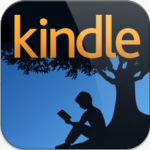 There are lots and lots of books available on Amazon. Pretty much every classic book and every new release is available in Kindle format. You can even scan your books and convert them to a format the Kindle reader can accept.
There are lots and lots of books available on Amazon. Pretty much every classic book and every new release is available in Kindle format. You can even scan your books and convert them to a format the Kindle reader can accept.
Devices – You can read your general ebook format on pretty much any current device with a screen. Additionally, you can get a Kindle app for most devices: iOS, Android, Windows, and Mac. And of course, the actual Amazon Kindle devices.
Syncing – As with the Audible apps, the Kindle apps sync. That means you can start reading a book on your computer at home, continue reading it on your phone at the doctor’s office, then pick up where you left off on the Kindle device on your bedstand at night.
Internet Radio
Internet radio is great for listening to music while working around the house. It’s not so great when traveling long distances since you’ll keep leaving your service area. For road trips, you’ll want to stock your device with music or audiobooks.

Once again, I have tried Google Music (which works better on Android – web only on iOS), Spotify, LastFM, iHeart radio, and my favorite – Pandora.
Pandora
Pandora has plenty of preset stations to fill any need. You can also build your own stations based on artists or songs that you like.
Pandora learns about you as you listen when you give songs a thumbs up or thumbs down. It’s a great way to hear new music.
You can listen to your favorite stations on your computer or any iOS/Android device.
iTunes Radio
Apple has now released their answer to Pandora – iTunes Radio. Just like Pandora, there are featured stations you can listen to, or you can build your own station. This is a streaming music service, so you must have internet service.
Of course, iTunes has a handy little “Buy Song” button for your purchasing convenience.
Music
Whether you want to listen to your own music at home or away, you may want to download music to your iPad (or other device).
We’ll keep this one simple. while you could use Google Music, I recommend just using iTunes. You can import your CDs and music purchased elsewhere (like Amazon) in addition to music purchased on iTunes.
iTunes
You can use the iTunes app on your iPad to purchase music, movies, and more directly on your iPad so that you never have to connect your device to your computer to sync with iTunes. However, doing so allows you to sync media not purchased in iTunes. You access your music on the Music app on your iPad.
Podcasts
According to Wikipedia, a podcast is a type of digital media consisting of an episodic series of audio radio, video, PDF, or ePub files subscribed to and downloaded through web syndication or streamed online to a computer or mobile device. That means that if you have a favorite public speaker, you can subscribe to their podcast. It’s basically like a newspaper subscription but in a more interesting format.
 My favorite Android podcatcher is BeyondPod, but for iPad, all you need to do is stick with the Podcasts app.
My favorite Android podcatcher is BeyondPod, but for iPad, all you need to do is stick with the Podcasts app.
Podcasts
Podcasts is an Apple app that is not loaded on your iPad by default, so you’ll need to download it. Inside the app you can subscribe to free and paid podcasts. You can sync your podcasts between iOS devices. You can also set your podcasts to automatically download as they are released.




