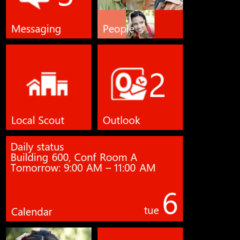Cleaning Chores
In Week One of the Organized Life Series, your goal is to create calendars and schedules for cleaning & maintenance and to develop a weekly schedule. In order to prepare a cleaning and household maintenance calendar, you need to be prepared. This article is intended to supplement the creation of those calendars. Make A List of Cleaning Chores Make a list of cleaning chores for each room based on the frequency of the cleaning. You...
Moving To A Central Web Calendar [Organization #1]
In Week One of our Organized Life Series, our goal is to create calendars and schedules for cleaning & maintenance and to develop a weekly schedule. Cleaning Cleaning a house seems like an endless battle. Especially if there are children around. You may have tried different things throughout the years. Waiting until you can’t take it anymore and doing an 8-hour cleaning spree. Or having one cleaning day a week that you...
Win7 Phone Demo for iPhone and Android
When it comes to types of smartphones there are basically 3 options: iOS (iPhone the phone market leader), Android (the OS market leader), and Windows phones. Microsoft is trying to get a share of a booming market and to draw iOS and Android users to their product. It is difficult for a user to switch phone types. I should know – I’m an iPhone to Android convert. But more importantly, how to you get a happy iOS or Android...
Google Email Filters Tutorial
I decided to convert from Yahoo to Google, and this particular topic was a big problem. Read about my switch in the [cref moving-from-yahoo-to-google] Post. This process was not nearly as simple as you might think. There are a lot of posts in Google Help about this that haven’t been resolved. I did get this to work. Purpose I wanted to have two email accounts in Google. One personal and one public. I want to use the public one...
Moving from Yahoo to Google
I am in the process of switching all of my services from Yahoo to Google. I thought I’d share the experience and the things I’ve learned in case someone else is considering it. Current Services I currently use the following services from Yahoo: Email- this would really be the main use. There are a lot of features I use in email: I have my local ISP host email forwarded into my main Yahoo email My main Yahoo email is the...
Search Bar Tutorial
Scott has had some trouble with a search bar in his dad’s website, but Brant says that Google has a great one that works very well. You can check it out at [Pit Row Sports]. It looks great and plays well with his CSS. I got it working on my HTML site, but it doesn’t work on my PHP page. Tutorial Go to the the Google [Google Custom Search] page. Make sure you choose the FREE standard edition. This one will have ads. (See...
Search Engine
Several people showed an interest in learning how to get their site a better listing on search engines. If you have info on this, please share it with the group.
Search Bars
Scott has had some trouble with a search bar in his dad’s website, but Brant says that Google has a great one that works very well. You can check it out at [Pit Row Sports]. It looks great and plays well with his CSS. I got it working on my HTML site, but it doesn’t work on my PHP page. See the [cref search-bar-tutorial] page for instructions for implementing this.
Google Analytics
This was brought up at a meeting. I haven’t looked into it at all.
Calendars
Google Calendar I have a simple calendar on my [Tolly-Ho Website] that I implemented from Google Calendar. This is done simply by having a Google account and putting whatever you want into your calendar. Then, generate the code in Google and put it in your HTML. Simple. Also, if you make changes in your calendar, they instantly show up in your webpage with no code changes. Directions for displaying a Google Calendar on your website...


![Moving To A Central Web Calendar [Organization #1]](http://epiphenie.com/wp-content/uploads/Calendars-240x240.jpg)