Previously, in the iPad Series, we talked about Taking Your iPad on Vacation. If you’d rather take your MacBook Air, it doesn’t take up significantly more space, but provides considerably more functionality. There are some activities that are more suited to a laptop, and some that are easier on the iPad.
Work
If you want to get a little work done, the most important thing to do is to make sure that you’re getting paid to work remotely. If you’re working on an actual paid vacation day, shame on you. You should be flogged. That’s un-European of you. Er, and mildly un-American!
Depending on your employer, there is probably an IT solution specific to your company that you can use to connect to internal resources, such as web tools and wikis. Additionally, you should be able to access your work emails through a secure web client, such as Outlook.com or Gmail.com.
Work with your IT to get a solution that keeps you from having to carry your heavy work laptop, mouse, and power brick along on vacation.
Connectivity
It can be frustrating to take along a laptop and to not be able to connect to the internet. The following are several problems that can occur, and some solutions to the problems:
- Airport (or U.S. hotel) wifi is too expensive – Often you have a long layover in a major airport, but there is a fee for wifi internet access. Otherwise, the free airport wifi service is available, but riddled with ads or is very slow or choked. The best alternative (in the U.S.) is to use your phone as a wifi hotspot.
- If you aren’t willing to pay your wireless carrier hotspot fees, you can root your Android phone or jailbreak your iPhone to enable this capability for free.
- Hotel only offers free ethernet – A lot of business hotels include a fee for wifi, but offer free wired internet in your room for no charge.
- Your MacBook Air does not have an ethernet port. If you want to plug in directly, you will need to get a Thunderbolt to Gigabit Ethernet Adapter
- If you would prefer to connect wirelessly, so that you can get comfortable on the bed or connect other devices, you will need to get a Wireless Pocket Router
- International hotel wifi is too expensive – Although resort wifi fees might be less expensive than paying for international data on your phone, a lot of resorts offer free wifi in their lobby. You can hang out there and do your necessary interneting. Your best free option otherwise is to find a nice business nearby that offers free wifi. You’ll probably cover the cost of the free wifi in margaritas and cervezas, but let’s face it – you were going to buy those anyway.
Video and Photos
If you pull out old vacation photos of yourself or your parents from 25 years ago, you’ll realize that there weren’t many great photos. Uncle Bob has an album from his trip to Hawaii that has a lot of nature and architecture shots, but most of the photos of people were taken with people posed in front of some landmark. Back in the day, the photographer had a roll of film with a limited number of photos that could be taken. You never wanted to “waste film”. Now things are different. We live in the age of digital photography and videography, and 91% of U.S. adults have a mobile phone.
Taking Video and Photos
What about other cameras? The GoPro, which debuted in 2004, sold 2.3 million cameras in 2012, 3.8 million units in 2013, and 5.2 million in 2014.
GoPro Camera – $329
This camera retails for between $239-$500 and is completely designed for the sports enthusiast. In the waterproof housing (that ships WITH the camera), you can chronicle your SCUBA diving adventures. (Now you understand the featured image in this article, right?)
The GoPro is small, dense but not heavy, and comes with TONS of accessories so that you can mount it on your bike, your helmet, your dive mask, your ski pole, and on and on.
This article isn’t about this camera, but it’s worth mentioning because it’s GREAT for a vacation. Just make sure that you get extra batteries.
Pretty much any camera, including DSLR, point-and-shoot, GoPro, and smartphone can take photos and video, with varying degrees of quality.
Video – If you are capturing any sort of action or fleeting moments, take video instead of photos. You can always turn video into still shots, but if you miss a moment with your camera, that moment is gone. FYI, the GoPro takes better video than photos. On any device, you lose time context-switching between video and photos. If in doubt, take a video. And purchase several video cards.
Photos – For poor lighting or staged situations, you’re usually better off taking photos. Often, cameras have special settings for low-light or bright-light situations.
Getting Video and Photos On Your MacBook Air
Imagine that you have around 20 hours of vacation video and 300 photos on a couple of memory cards that you’ll need to go through after you get home. However, after you get home, there’s life waiting to pounce. You missed an important meeting at work. You have a week of personal and business emails to catch up on. You should instead spend some of your downtime at the resort or in the airport editing video.
Your MacBook Air comes with an SD card slot. If you are using a MicroSD card (as the GoPro does), the cards usually come with an SD converter. If your camera uses a proprietary card or an XD card, you will need to purchase a converter, such as this IOGEAR 12-In-One Pocket Flash Memory Card Reader/Writer.
Converting Video to Still Images
You have the most amazing video of your kid/significant other/favorite celebrity, and you want to quickly grab a few still images to upload to Facebook from the hotel. Yup. There’s an app for that, even for OSX. We recommend the Video 2 Photo app for iPad, and a similar app for Mac is SnapMotion.
There might be something better and/or cheaper out there. But this app is easy to use and effective.
This app is not quite as simple as the Video2Photo app for iPad, but is still very usable. Open the app, open the video, freeze a frame you want and click the camera icon. You do get the options to watch the video and pause it or to scrub through the frames.
This is what the app looks like when you’re viewing the video (in this case, a concert):
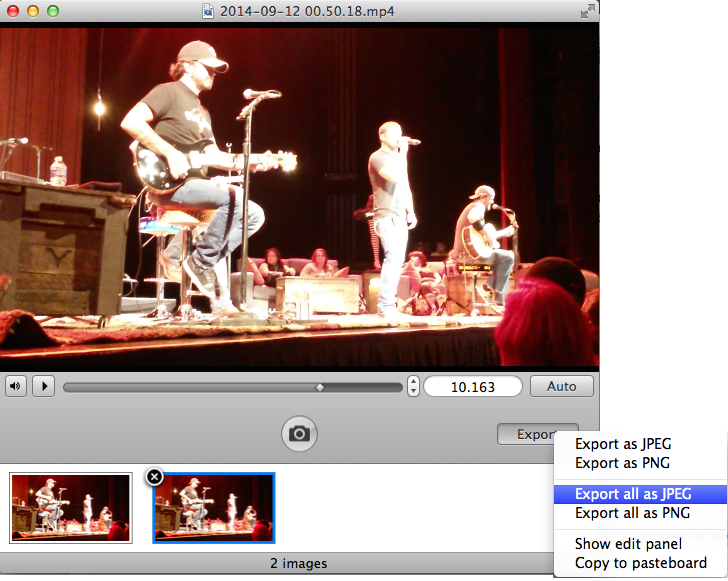
After you take all of your snapshots, you must export your images when you are finished with each video. It would be nice if it added it to your photos like the iPad app does.
Video Editing
This article is not intended to be a tutorial on video editing, but hey – hours spent in a car or airport are more enjoyable and efficient for your doing little video editing.
 Photoshop and Premiere Elements ($90)
Photoshop and Premiere Elements ($90)
For the iPad and Windows, we recommend Pinnacle Studio, a Corel app. Since they do not support OS X, for your MacBook Air, we recommend Photoshop and Premiere Elements ($90).
While on vacation, you will likely take images from the video and cut out the best parts of your video, rather that full video editing. If you’re using a GoPro, determine your output type by the quality of the video that you are shooting. For example, if your GoPro is set to 1080-30 WIDE and outputs MP4 files, use these settings in Premiere to generate 1080-30 MP4 files:
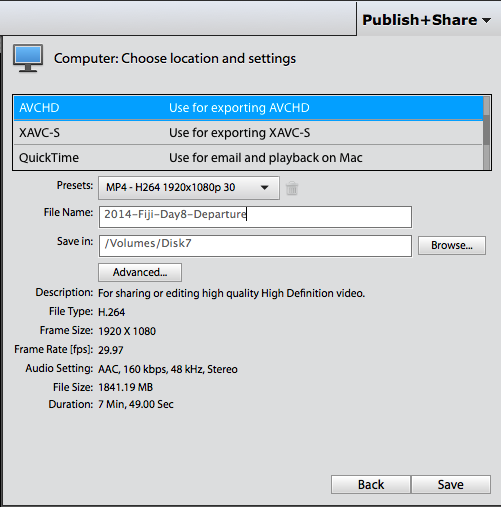
Be aware that after you edit and save your new video file, you can delete the original video files from your MacBook to save space. Keep your original videos on your SD card as a backup until you finish editing all of your videos.
Photo Editing
Whether you need to remove a stray hair, a pimple, or 5 extra pounds, you might want to edit your photos before you share them or save them. Photoshop is our recommended photo editing app.
 Photoshop CC ($9.99/mo)
Photoshop CC ($9.99/mo)
Photoshop is MUCH better than iPhoto. However, if you want to avoid getting sucked into the monthly fee of Adobe Creative Cloud, Photoshop and Premiere Elements ($90) does the job well, and you can actually get a disk. If you don’t like waiting for a disk, download the trial version until you get the software codes on your disks. With the disk, you get both the Mac and Windows version.
Tips
- If you will keep your devices with you and possibly leave it unattended on a bus/boat or some other form of transportation, get a sturdy, locking tote bag and a locking strap to secure the bag.
- If you plan to leave your iPad or MacBook in your hotel room while you are out, make sure that your hotel has a room safe. Alternately, you can take a bag that you can lock and a locking strap to secure your bag to a stationary object, such as the bed frame.
- Take a backup charger for your device. You really don’t want to have to buy one on vacation. And speaking of that, if you’re traveling internationally, take an appropriate converter.
- Have fun – you’re on vacation!







