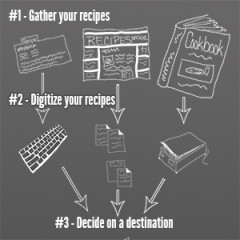Hide the WordPress Stats Smiley Face
You’re going along, checking out your website and you see it. A smiley face hiding in your footer. You panic. Have you been hacked? You open your source code and look at footer.php. There’s no smiley. You delete and resave the PHP code and check your site. The smiley is gone. You’re not sure what happened and you let it go. The next day you look at your website and the phantom smiley is back. You search and...
Recipes Infographic
While working on the Organized Life Series article about Recipe Organization, I decided to make a fun infographic to go along with it. This was my first attempt at creating an infographic. I went with a nice, simple color palate and hand-drawn graphics that I created on my Samsung Galaxy Note Android...
Show Your WordPress Blog On Your Outside Website
Tutorial: How To Show Posts From Your WordPress Blog On A Webpage In order to do this, your blog must be installed on the same server as the website you want to use to display the post. For example, you might have your blog located at www.example.com/blog and would like to display certain posts on the front page at www.example.com/index.php. Or you might have your blog at www.example.com/blog and would like to display certain posts on...
Moving A WordPress Site
I recently moved this WordPress site from www.lexclab.info/WebProg to www.epiphenie.com. Both domains were located on the same server, using GoDaddy Linux Shared Hosting. Some of the instructions below may change for your particular install, but the general procedure should be the same. For this tutorial, I am using the following programs and technologies: [GoDaddy] Linux Shared Hosting Chrome Web Browser [FileZilla] FTP Client...
Free Icon Downloads
Over the weekend, I was working on a new design for one of my webpages....
Design
You can check out the [cref css] Post for the quick and easy way to add some artistic flair to your pages, but if you’re wanting to take it to the next level, check out some of the stuff we’ve been looking at. Donnie discussed some tools of web design in a recent meeting: Donnie will put his collection of artwork and screenshots on color\Donnie\References. I have copied some of this info in [Donnie References]. Donnie...