Last weekend, you cleared out your office papers and filled out out the Printable Bill Sheet. It’s time to put that information to good use. This weekend, we will take time to create a system to minimize the time you spend every month paying your bills.
The Goal
Begin with the end in mind. What you’re going to accomplish will save you a lot of time and stress. When a bill comes in the mail or by email, you will review it for correctness but not worry because it’s set up to be autopaid. For those things that you want to handle manually, you will get an email or calendar reminder to get it done on time.
While going through all of the papers in your office space you should have come across a good number of bills. Although you’ve already reviewed your online subscriptions, you might have run across receipts for things that will recur annually and automatically like your American Greetings Printable Cards subscription or your annual HOA dues. You’re now going to take that list and get to work automating everything you can.
Access Each Bill Online
For every bill on your list, go to the website for that company and make sure that you have an online account. You will usually need the account number to set up your online access.
- Bill Website – Go to the website listed on the bill that you recorded. Log in, or create an account if you don’t have one. If you don’t remember your old password, reset it.
TIP: Learn more about organizing your passwords in the Organized Life Series. You should update your password system using a free service like LastPass. You don’t have to get started with it yet, just make sure you have SOME system for your passwords now so you won’t forget them all by next month. - Contact Info – Verify your online information – your name, email, address, etc.
TIP: Learn more about sorting your email in the Organized Life Series. We recommend using Google’s Gmail system of email that includes filters and calendars, but you can work similarly in the system of your choice. - Go Paperless – If your account has the option to go paperless, do that. Here’s what will happen: every month you will receive an email from the company with a link to your bill. Frankly, unless you’re a paper-lover, this is a better option. You open the PDF and save it to your files. No paper to scan or file!
- Autopay – Decide which accounts you want to autopay. The company will autodraft your payment from your account so that you don’t have to write a check every month. You can also set up automatic payments through your bank’s online billpay system. Most bank accounts offer this service for free.
TIP: Learn more about organizing your finances in the Organized Life Series so that you can develop a budget and payment plan. You should decide if you want multiple bank accounts (recommended) and what bill will be paid out of each account.
Reminders
- Sort your bills into the following categories:
- Autodraft
- Autopay
- Manual Pay
For example, mobile phone and credit card statements can vary, so by paying these bills manually you must look at the bill and can see any fraudulent charges. Paying manually can mean writing and mailing a check, online banking, or going directly to the website and paying there.
- Decide how you want to be reminded and for which bills. Make a note on the Printable Bill Sheet.
- Choose your reminder system. This is where a system like Google Calendar comes in handy. You could use any online calendar system or the one in your mobile phone. These instructions are specific to Google.
- Create a calendar. In Google Calendar, create a new calendar using the following method:
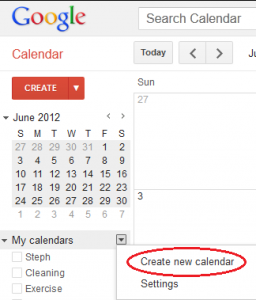
- Name your calendar and give it a description. Once you’ve created it, go back into that calendar’s settings and click Edit notifications to set up reminders. You can choose from Email, or Pop-up notifications.
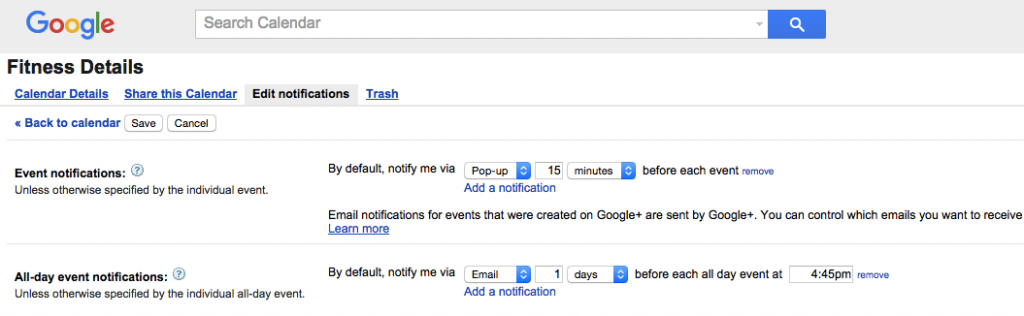
- Enter the individual events as noted on your bill sheet.
That’s it! You did most of the work by filling out the Printable Bill Sheet.




