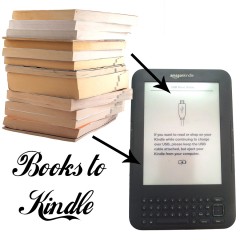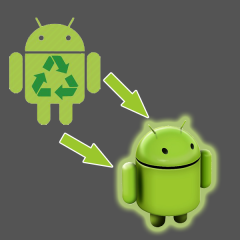Scan Books to Kindle
You love to read and own a lot of paperbacks. Either there is no Kindle version of those books, they’re out of print, or they cost more than you paid for the books you already own. But you’d love to read a series again. You can! Legal: Before considering the legality of a situation, I begin with my own personal morals. I purchased these books. I should be able to make a digital copy for my personal use in my own home. I...
Using the Fitbit
You did it! You bought a new Fitbit Ultra device. You got it out of the box and followed the directions to connect it to your computer and link it to your new online Fitbit account. You’re looking at your dashboard and are a bit overwhelmed. Your new Fitbit device and its associated website have a lot of functionality, so let’s go through what you’ll be able to do with it. There are tons of articles out there that...
Old to New Android
Congratulations! You are a clever, clever person and you just replaced your aging Android device with a brand-spanking-new one! Now what? You have hundreds of apps on your old device (probably a phone) and all of the data that goes with them. You also have a phone and message log you don’t want to lose. And it would be nice if all your pictures and music moved over nicely as well. New Phone Out of the Box As soon as you get your...
Resize a Batch of Photos in Photoshop
Sometimes you have a large number of photos that you want to resize. This can be particularly important when taking large digital photos (like a 12MP camera) and placing them on the web. For my particular use, I wanted to size some photos to fit a particular width in a webpage I’m developing. Note: these specific instructions apply to Photoshop CS4, but do translate well to other versions. How to Resize a Batch of Photos in...
Upgrade Your Jailbroken iPhone
As the next couple of levels of iOS have been released, I have been hesitant to go to the trouble of updating my iPhone. However, late last night I was listening to an audiobook when my phone lit up and showed me the Apple Logo. I assumed I had run the battery down and plugged it in. It came back on automatically and I restarted the app I was using. The phone crashed again. And again. My Jailbroken iPhone 4 (with iOS 4.1) was...
iPhone And Google Voice Calls
I am a heavy Google Voice user for two big reasons – The first is free texts sent through email to my phone (I pay for a data plan but not a text message plan.) The second reason is the ability to give out one central number and be able to be contacted at pretty much any location at that number. I’ve broken that down pretty well in my [cref get-a-google-voice-account] article. Google Voice has a Free App In my opinion,...
iPhone and Google Voice SMS
Google Voice has a Free App Prerequisites: You must have a Google Voice Account. See my [cref get-a-google-voice-account] article. Google recently released the Google Voice App through the Apple iTunes App Store. This is a pretty solid app, and if you are young and your parents won’t pay for text messages, this is a decent way to send texts from an actual phone number. You can also place calls from that number through the app....
Get a Google Voice Account
What is Google Voice? Google Voice is yet another free (for now, that is) Google product that is amazing. International calls and texting may cost Google Credits. Be aware. Here are the basics. Get a Number You go to Google Voice and sign up for the service. (If you’re in the US.) You get to pick your phone number from a list of available phone numbers. You can do a nice search and such – get your name or your birthdate in...
Restoring Your Jailbroken iPhone
If you have the same basic configuration as I do, these are the steps that you’ll follow to restore your iPhone. Here are your requirements that are important: iPhone 4 with iOS4 Jailbreak using Limera1n Have your iPhone backed up using PkgBackup app from Cydia (the paid version, backed up through dropbox) Use infinifolders (not necessary to use this tutorial, but if you do have it, you MUST follow these steps.) I’m...
Multiple DropBox Instances on Windows 7 (or Vista)
If you are a current user or fan of Dropbox, you can skip this first bit and get straight to the Tutorial. If you’re a friend or regular reader of my page who isn’t familiar with Dropbox, it’s a cloud computing service that gives you 2GB of free storage space for your data. You can do some things to get a little more free storage space as well. Do the tutorials, tell your friends, get your friends to sign up, tweet,...
Make Multiple Backups In iTunes
This is how I do my multiple backups. 1. Locate the Backup folder. In my XP machine it is located in C:\Documents and Settings\saswope\Application Data\Apple Computer\MobileSync\Backup. If you have been doing any backups, you should see at least one folder with a very long name. Mine is “47a2c…4ff3fd”. You may also see some other folders that contain a date time stamp in the name. For example...
My Jailbreak Setup
I decided to post what packages I have installed on my iPhone 4 iOS 4.1 jailbreak, with short descriptions. I’ll try to keep these updates as I go and even keep notes when I delete things and why. I’ll also note installations on my other phones. Phones: Steph’s iPhone: (iPhone 4 – 4.1) This is my iPhone. I’m running iOS 4.1 because I had already done the update before jailbreaking. (See my [cref...