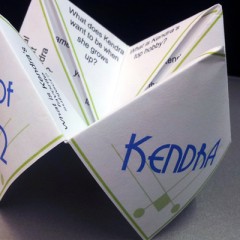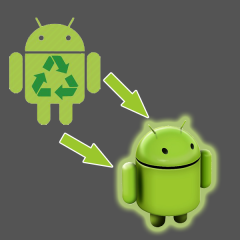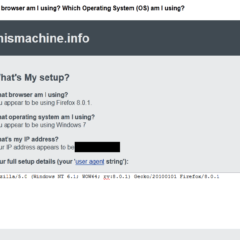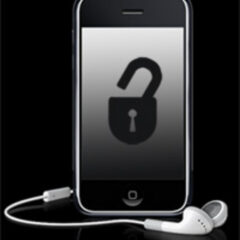2012 Hyundai Sonata iPod Connector Doesn’t Work As Expected
You just purchased a 2012 Hyundai Sonata and are very excited about all the little toys that came standard on your car. You have Bluetooth. You have stereo and Bluetooth controls on your steering wheel. You have an integrated iPod connection so you can control your iPod (or iPhone or Android Phone) from your steering wheel controls. There’s a great little pocket on the passenger side of your console that’s just begging to...
Music In Your Car
If you’re even reading this article, you aren’t interested in just listening to FM or popping a CD in the dash. Most techies don’t do either of those things these days. Let’s face it, when you’re commuting you want to control your content and avoid listening to all of those advertisements. If you like satellite radio and pay for a subscription, this article isn’t for you. If you want to listen to...
Using Bluetooth in your Car
Americans spend a LOT of time in their cars. Some commuters spend more time in their car than they do at home. Some parents feel like they never get out of the car, taxiing around kids. Some people (like real estate agents) work from their car. But even if you just drive to work and back and run a few errands, you should consider using Bluetooth in your car. More and more states are making handsfree driving mandatory. The next time...
Event Cootie Catchers
I’m about to host my daughter’s high school graduation party and put together a little something fun from some pictures I saw online on Etsy and Pinterest. This is probably something more for girls than guys – Cootie Catchers! (Also known as Fortunetellers, but isn’t more fun to say Cootie Catcher?) Back in elementary school, the girls would sit around and make cootie catchers to play with in class. They would...
Old to New Android
Congratulations! You are a clever, clever person and you just replaced your aging Android device with a brand-spanking-new one! Now what? You have hundreds of apps on your old device (probably a phone) and all of the data that goes with them. You also have a phone and message log you don’t want to lose. And it would be nice if all your pictures and music moved over nicely as well. New Phone Out of the Box As soon as you get your...
Fix Firefox Memory Leak
Does Firefox regularly use over 1 GB of memory on your Windows 7 64-bit computer? You’ll notice slow text entry forms and delayed clicks. If this is driving you nuts, let me share a nice tidbit that I ran across a forum: In your browser address bar type “about:config”. Scroll down to the following: javascript.options.mem.max: Its default value is -1, what I guess means automatic or unlimited. After some testing, I...
XP Software on Windows 7
Do you have an old piece of software that’s giving you trouble on Windows 7? So do I. Here’s my story: I have a Pfaff 2144 that’s updated to a 2170. If you don’t know what that is, it’s a high-end sewing and embroidery machine. The optional Pfaff Creative 3D Embroidery Software is one of the best things about the system. You buy embroidery designs online as files or as disks and import them into the software....
User Machine Info
I ran across a nice resource called www.thismachine.info to find out what browser/OS you’re using. As a programmer, this is handy for me to ask clients more details on what they are using....
Upgrade Your Jailbroken iPhone
As the next couple of levels of iOS have been released, I have been hesitant to go to the trouble of updating my iPhone. However, late last night I was listening to an audiobook when my phone lit up and showed me the Apple Logo. I assumed I had run the battery down and plugged it in. It came back on automatically and I restarted the app I was using. The phone crashed again. And again. My Jailbroken iPhone 4 (with iOS 4.1) was...
Make Multiple Backups In iTunes
This is how I do my multiple backups. 1. Locate the Backup folder. In my XP machine it is located in C:\Documents and Settings\saswope\Application Data\Apple Computer\MobileSync\Backup. If you have been doing any backups, you should see at least one folder with a very long name. Mine is “47a2c…4ff3fd”. You may also see some other folders that contain a date time stamp in the name. For example...
My Jailbreak Setup
I decided to post what packages I have installed on my iPhone 4 iOS 4.1 jailbreak, with short descriptions. I’ll try to keep these updates as I go and even keep notes when I delete things and why. I’ll also note installations on my other phones. Phones: Steph’s iPhone: (iPhone 4 – 4.1) This is my iPhone. I’m running iOS 4.1 because I had already done the update before jailbreaking. (See my [cref...
How To Unlock An iPhone
There are 2 reasons to unlock your iPhone that I’m aware of. To be able to use your iPhone on T-Mobile or another GSM network. (No, you can’t take it to Verizon!) To sell it. People like them more when they are unlocked. How to Unlock It First, you must have a jailbroken phone. See my [cref how-to-jailbreak-an-iphone] article. Then, check out this great instruction page on iClarified, whom I highly recommend for...