Full Backup Using SyncBackPro
As a part of Backups: #9 in the Organized Life Series we discussed using SyncBackPro. You have a rough idea of what the software is. The Pro version is a one-time purchase of $54.95 but is necessary if you want to do a SFTP backup. SFTP, or secure FTP, is a program that uses SSH to transfer files. Unlike standard FTP, it encrypts both commands and data, preventing passwords and sensitive information from being transmitted...
Backing Up Your Files [Organization #9]
This week in the Organized Life Series, we will be getting our backup system organized for documents, photos, music, and even email. It’s not fun to think about, but if disaster strikes, you’ll regret it if you don’t think about it now. What disasters do you need to prepare for? Let’s start with the most likely and go from there: Hard drive failure – if you’ve been using computers for a while,...
Organize & Sync Your Browser Bookmarks [Organization #5]
This week in the Organized Life Series you will be getting your Email, Contacts, Passwords, and Bookmarks organized. For bookmarks, we are going to discuss using as service called Xmarks and for passwords we discussed using LastPass. I’m pointing this out here because if you want to purchase Premium services for either of these accounts you can save a little by bundling them. LastPass is $12 a year. Xmarks is $12 a year....
Organize & Sync Your Passwords [Organization #5]
This week in the Organized Life Series you will be getting your Email, Contacts, Passwords, and Bookmarks organized. These topics are related, but best discussed on separate pages. Click here or at the bottom of each of the four pages to access the other parts of the series. For Passwords, we are going to discuss using LastPass and for Bookmarks we are going to discuss using Xmarks. I’m pointing this out here because if you want...
Organize & Sync Your Contacts [Organization #5]
This week in the Organized Life Series you will be getting your Email, Contacts, Passwords, and Bookmarks organized. These topics are related, but best discussed on separate pages. Click here or at the bottom of each of the four pages to access the other parts of the series. This project isn’t difficult, just time consuming. #1 – Get Your Contacts in One Place The first thing you need to do is get your contacts in one...
Automatically Sort Your Email [Organization #5]
This week in the Organized Life Series you will be getting your Email, Contacts, Passwords, and Bookmarks organized. These topics are related, but best discussed on separate pages. Click here or at the bottom of each of the four pages to access the other parts of the series. I have discussed my email system in the past and it hasn’t changed much since then, but I’m revisiting it as a part of the Organized Life Series. #1...
Create A System For Your Documents [Organization #4]
As the years pass, your digital documents and data can get a little out of control. A good system, while taking some time to implement, can save you time and headache for years to come. This week’s segment in the Organized Life Series is concerned with organizing your documents. Before you get started, consider a very un-Microsoft paradigm shift. Music, Photos, and Video are MEDIA, not DOCUMENTS! (Until recently, you had folders...
Using Mint
You’ve been organizing your Finances as part of the Organized Life Series and you’re ready to start using Mint. Great! Mint is a wonderful tool. Just to be clear, I am in no way affiliated with Mint, Intuit, or anything else. I just like most of what Mint allows me to do and I want to help others get those same benefits. About Mint Mint.com has over 7 million users and is a subsidiary of Intuit. Intuit is the company...
Run Your Finances Online [Organization #3]
This week’s project in the Organized Life Series is to get your finances in order. Does it sometimes seem like your money just runs through your fingers? Do you occasionally get overdraft fees because you forgot about something that was automatically coming out of your account? Have you ever created a budget and then followed it? By the end of the week, you’ll have a proper budget and know how to execute it. You’ll have a...
Take Your Home Office Paperless [Organization #2]
This week’s project in the Organized Life Series is to organize the piles, stacks and folders of office papers. The goal of many a tech-savvy person is to reach the ideal state of a paperless office. Or at least nearly paperless since the IRS still likes you to keep those receipts. Others like the tactile feel and ability to flip through a stack of papers easily. Either way, you’ll probably want a little bit of each....
Moving To A Central Web Calendar [Organization #1]
In Week One of our Organized Life Series, our goal is to create calendars and schedules for cleaning & maintenance and to develop a weekly schedule. Cleaning Cleaning a house seems like an endless battle. Especially if there are children around. You may have tried different things throughout the years. Waiting until you can’t take it anymore and doing an 8-hour cleaning spree. Or having one cleaning day a week that you...
Fix Firefox Memory Leak
Does Firefox regularly use over 1 GB of memory on your Windows 7 64-bit computer? You’ll notice slow text entry forms and delayed clicks. If this is driving you nuts, let me share a nice tidbit that I ran across a forum: In your browser address bar type “about:config”. Scroll down to the following: javascript.options.mem.max: Its default value is -1, what I guess means automatic or unlimited. After some testing, I...

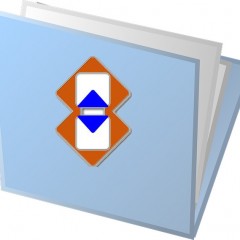
![Backing Up Your Files [Organization #9]](http://epiphenie.com/wp-content/uploads/Backup-240x240.jpg)
![Organize & Sync Your Browser Bookmarks [Organization #5]](http://epiphenie.com/wp-content/uploads/Bookmarks-240x240.jpg)
![Organize & Sync Your Passwords [Organization #5]](http://epiphenie.com/wp-content/uploads/Passwords-240x240.jpg)
![Organize & Sync Your Contacts [Organization #5]](http://epiphenie.com/wp-content/uploads/Contacts-240x240.jpg)
![Automatically Sort Your Email [Organization #5]](http://epiphenie.com/wp-content/uploads/Email-240x240.jpg)
![Create A System For Your Documents [Organization #4]](http://epiphenie.com/wp-content/uploads/Documents-240x240.jpg)

![Run Your Finances Online [Organization #3]](http://epiphenie.com/wp-content/uploads/Finances-240x240.jpg)
![Take Your Home Office Paperless [Organization #2]](http://epiphenie.com/wp-content/uploads/Papers-240x240.jpg)
![Moving To A Central Web Calendar [Organization #1]](http://epiphenie.com/wp-content/uploads/Calendars-240x240.jpg)




